Over the next few weeks, Eduphoria will update the look of our software interface to match our current branding and offer a more cohesive user experience. The interface changes are purely cosmetic and do not impact existing software functionality.
However, we realize you may have some questions we’d like to go ahead and answer.
What’s changing?
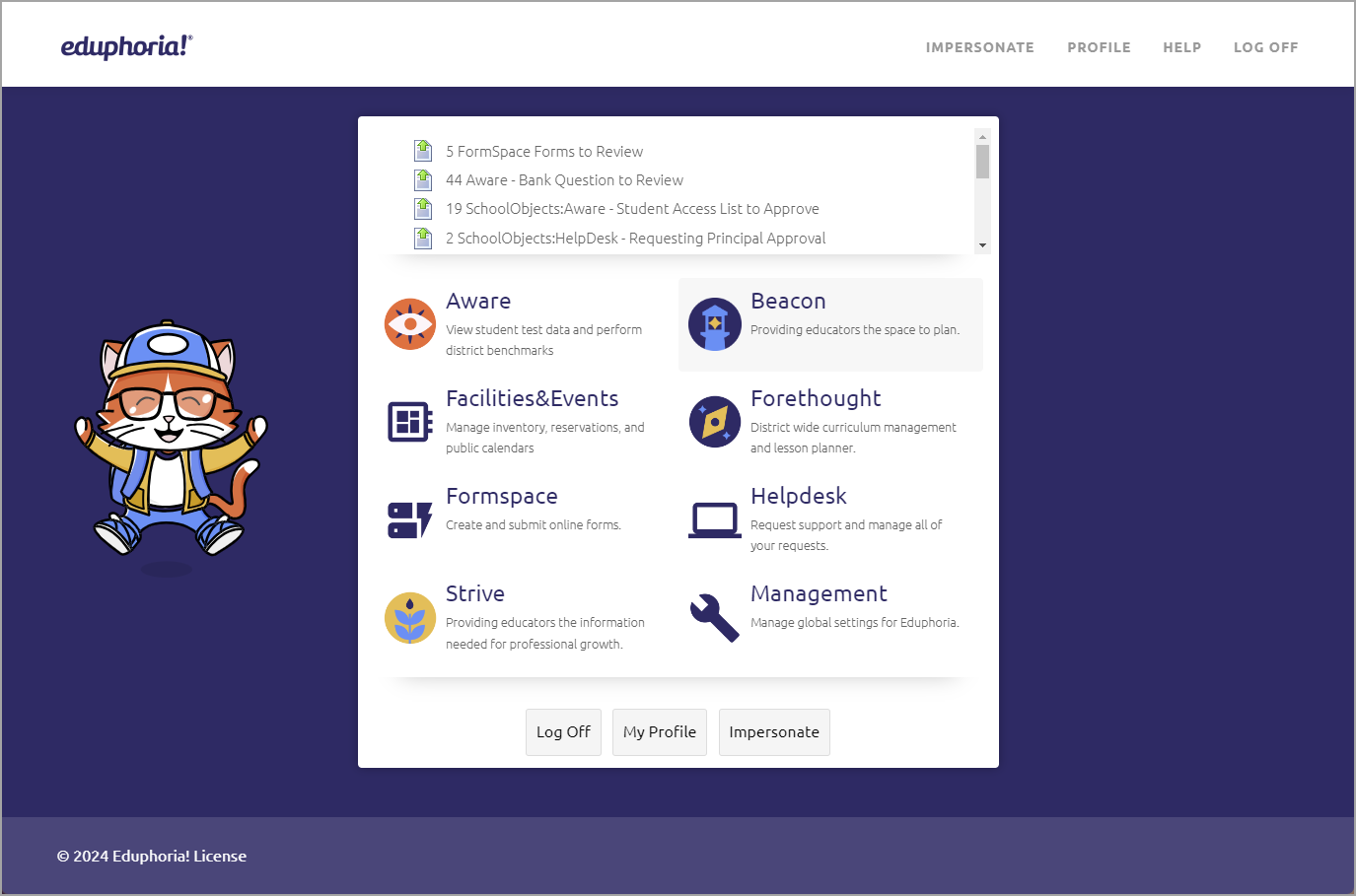
We are updating design elements such as font color, font style, background color, grayscale, iconography, logos, and other minimal changes. Again, these updates are purely cosmetic and will not hamper the user experience.
What specific software areas are affected?
While most changes will appear minimal to users, certain areas of the software will experience greater design changes cosmetically, not functionally. These areas include the following:
Login page
Active directory login page
Applications homepage
Application windows
Forgot password page
Login page for schoolobjects.com
Impersonation page
My Profile page
What do I need to do?
The long and short of it is, nothing! However, system administrators may want to familiarize themselves with the new login page designs to ensure their users log in to the correct place with security and confidence.
If you have additional questions, contact our Support team for assistance.