
Test administrators with Aware Premium can now use Proctor Panel to manage assessment availability at the section level for the schools they have access to. To do so, you must first assign assessments to Students in selected courses under the Administration tab in Author.
We have updated LockDown Browser to the latest Windows 2.1.3.00 versions and Mac 2.1.3.01 version. To download the latest version, select the Assessment Settings gear in Aware, then select Configure LockDown Browser, and locate the specific link for your system.
Students with touch screens have a new, optional interaction with Drag-and-Drop questions. If a touchscreen is detected, the student can touch the answer, see a highlight of placeholders it can go into, and click the placeholder to drop the answer. This works simultaneously with all other drag-and-drop functions.
When referencing a resource in online testing, students can select the Resource View button at the top right of the resource to expand the view.
After building a report using the Student Constructed Response Tool, teachers and administrators can export the responses to a CSV file.

You can now generate access keys in Management. Access keys are a set of unique and highly secure login credentials used to authenticate automated processes, such as scheduled imports and exports via SFTP.

Form Management allows appraisal administrators to create and edit template forms used in educator evaluations and data analysis. Users can also make template forms Inactive and Active, pin most-used template forms to the top of the table, and much more. Locate Form Management by accessing Settings in Strive.
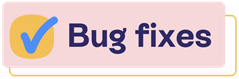
Aware
Administer
Administrators using Proctor Panel can make tests available as normal. We’ve corrected an issue preventing Availability from changing as expected.
Item Banks
We’ve resolved an issue where users had to reset Item Bank security settings multiple times. Settings now remain set unless the district changes them at a later time.
Student Forms
Certain student forms and portfolios were hidden within student profiles. Users can now view forms from any year for students as expected.
Student Online Testing
Students taking a test on Chromebooks using LockDown Browser can review the test as normal. An issue prevented students from reviewing My Test Scores after submitting the test.
Upload Test File
We’ve updated our importer to recognize STAAR Early Files in CSV format. Be sure to reimport your files as needed.
We’ve updated our TFAR importer. To avoid issues, we strongly recommend that users pull files directly from the platform and not open or manipulate the file before uploading.
Strive
Courses/PD
After a software update, we have improved loading times for courses. Less time waiting means more time doing.
Evaluation Process
We fixed an issue with email links alerting users about comments on evaluation documents. These links should now work as intended.
Student Portfolios
Evaluators can access Portfolio Snapshot information normally. Certain evaluators experienced an error code that prevented viewing based on Aware access.