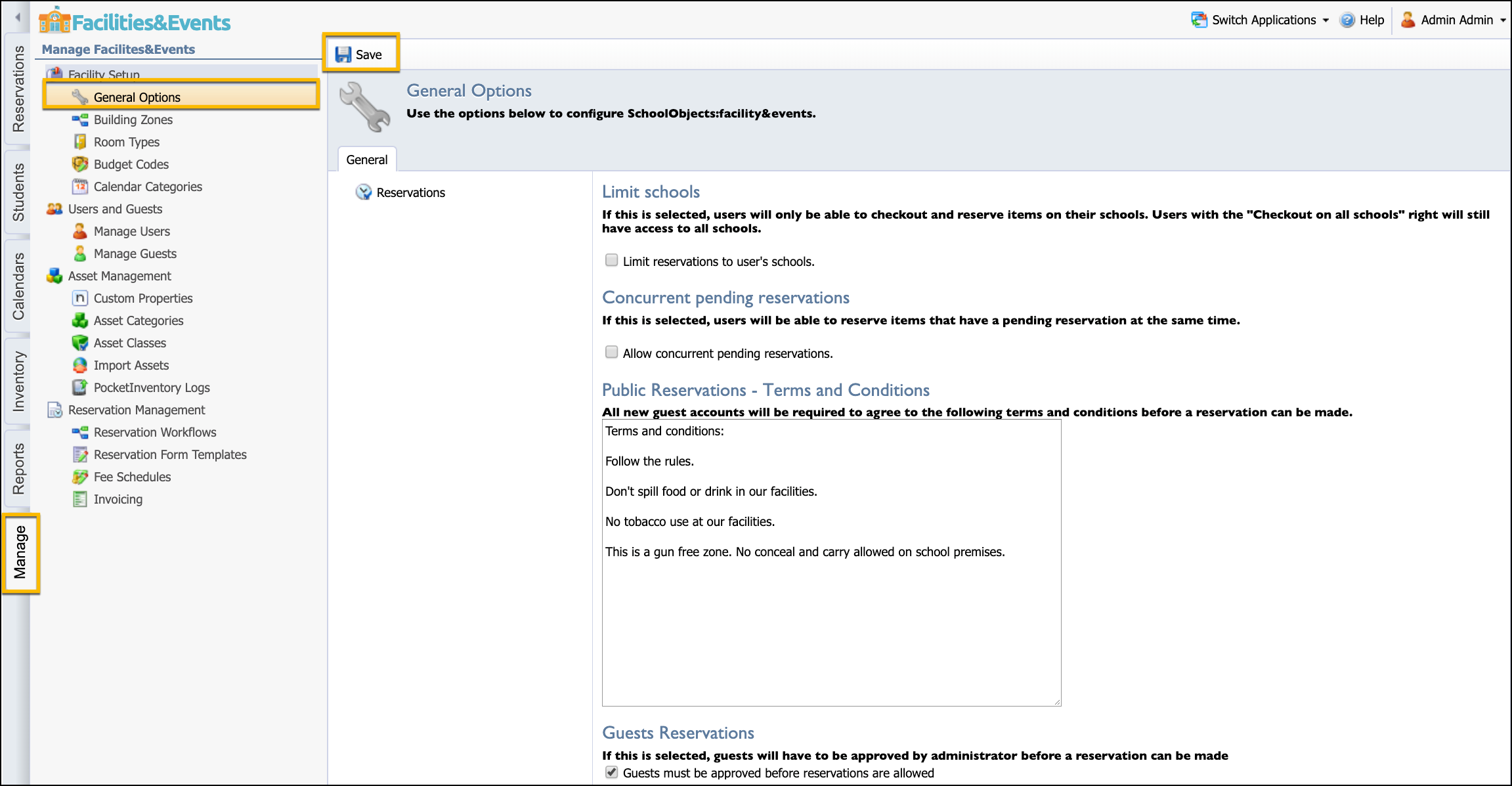To set general settings for Facilities&Events, access the Manage tab > Facility Setup > General Options.
General Options includes the following settings:
Limit Schools – Limit reservation requests to the requestor's campus.
Concurrent Reservations – Allow users to reserve items that have pending registrations at the same time.
Public Reservations - Terms & Conditions – Copy and paste text from an agreement to be posted for guest public reservations.
Guest Reservations – Requires a Facilities&Events administrator to grant approval to guest accounts before they can make reservations.
Guest URL Link – Provides a link for sharing with guest users to make reservations.
Click Save when making changes to General Settings.