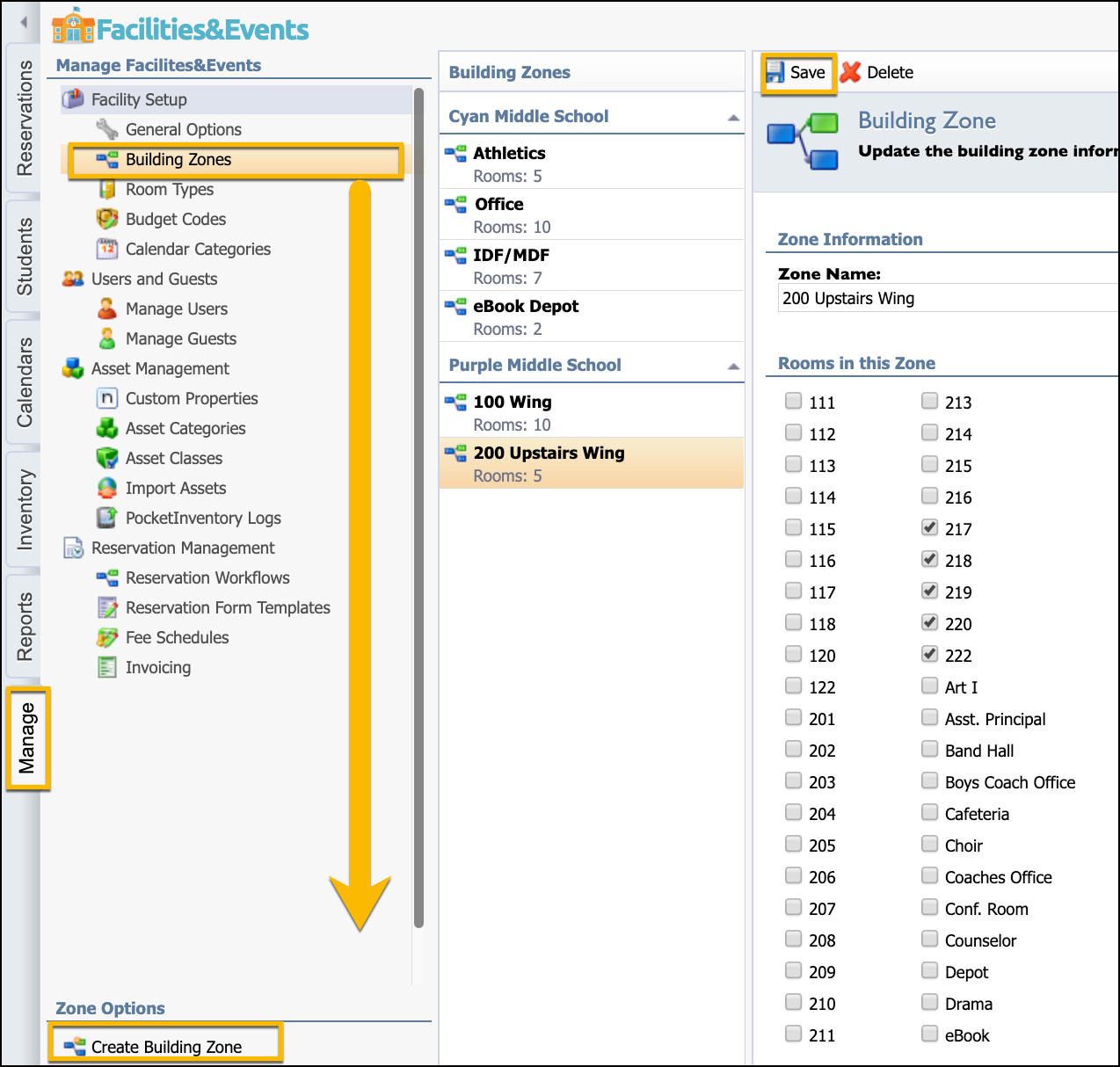Building Zones are used to group rooms together into their own zone.
Step 1: Select the Manage tab.
Step 2: Select Building Zones.
Step 3: Select Create Building Zone, which appears under Zone Options.
Step 4: Select the school from the menu and click the green Plus button to create the zone for the school.
Step 5: Give the zone a name and select the rooms in the zone.
Step 6: Click Save.