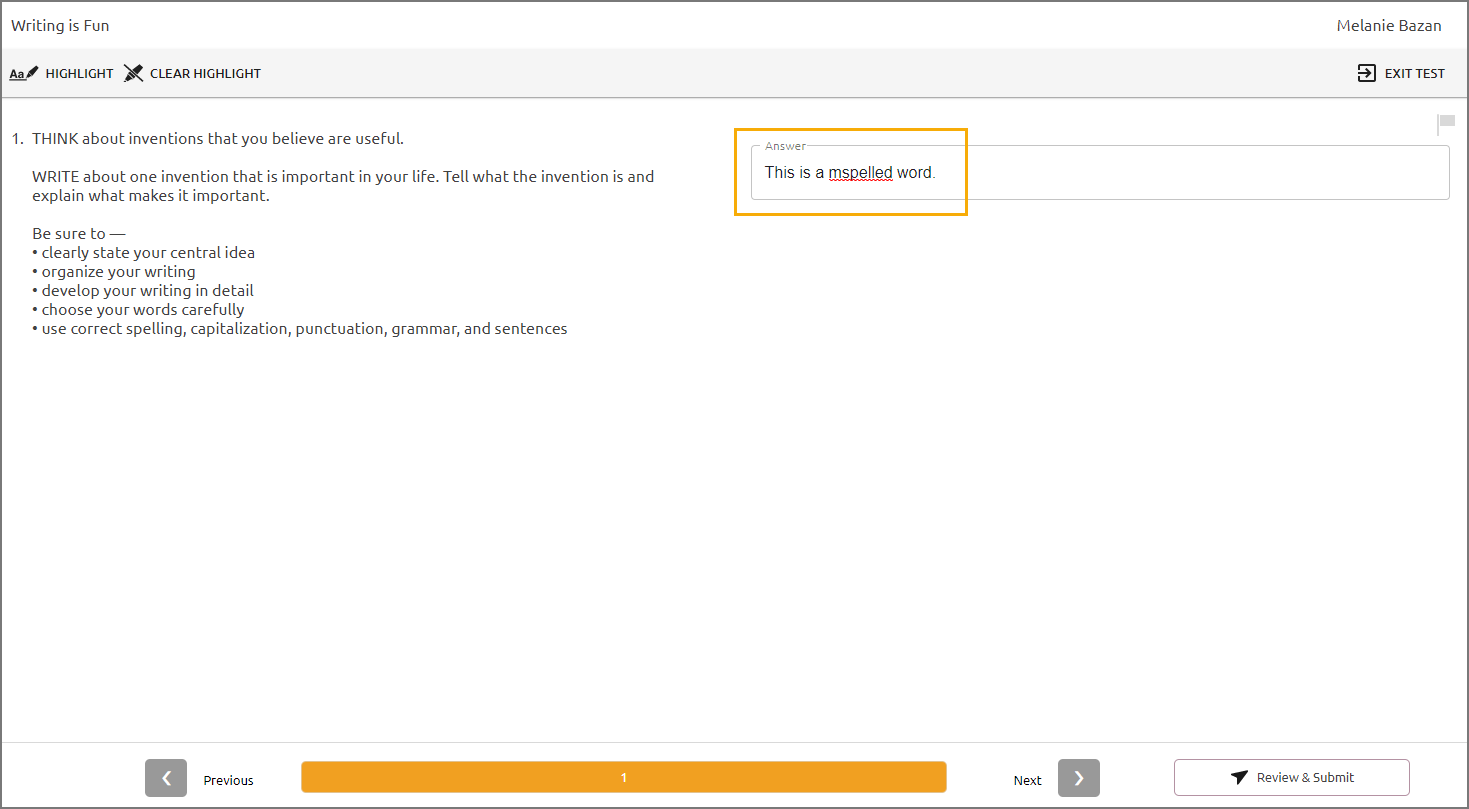Some students are allowed access to online spelling assistance with testing.
In Aware Online Testing, the software normally blocks the native spellcheck that belongs to the internet browser being used. For students with the Spelling Assistance support turned on, the software no longer blocks the native spellcheck.
"Native spellcheck" refers to the built-in spellcheck functionality provided by a student’s device or web browser. If additional spellcheck tools, such as Grammarly or other extensions, are installed, they may affect how the spellcheck behaves. As a result, features can vary from the standard experience, including how students activate spellcheck, the availability of word suggestions, and the range of supported languages.
Students using LockDown Browser see misspelled words underlined in red. However, LockDown Browser does not suggest alternate spellings or recommended word replacements.
Note: Spelling Assistance is not supported on iPad when testing in LockDown Browser.
Students can use the spellcheck options for constructed response items as long as the teacher has enabled this support.
Note: Spelling Assistance unblocks the spellchecker that exists on the student’s device. The specific features of the spellchecker depend on the type of device, web browser, and any additional apps, extensions, or settings that have been enabled. Please reach out to your school’s IT team if the spellchecker is missing any features, such as suggested spellings or language support.