The Evaluation Process Completion Report Spreadsheet displays each staff member’s individual progress for all steps and tasks of the Evaluation Process. The report displays each step, the number of required documents, and the due date for the end of the process. Analyzing this report helps ensure compliance with local policies.
Note: The Evaluation Process Completion Report Spreadsheet can only pull items with set due dates. When managing the evaluation process, use the Due Dates and Requirement fields.
Step 1: Log in to Strive and select Reports under Analysis.
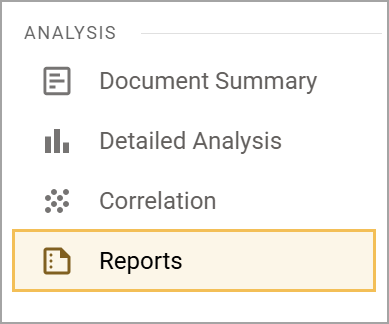
Step 2: Select Evaluation Process Completion under Evaluation Reports.
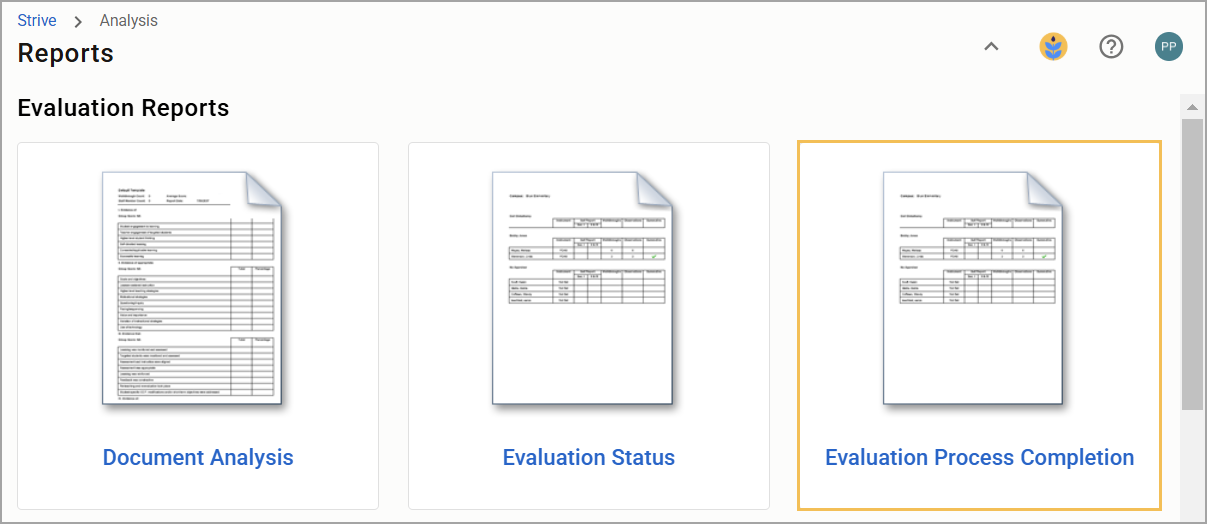
Step 3: Use the drop-down menus to select the type of data you want to export, then click Submit Report to generate and download the XLS file.
Select the Appraisee/Appraisal Type.
Select a Campus or All Campuses.
Optionally select the checkbox to Color code the report.
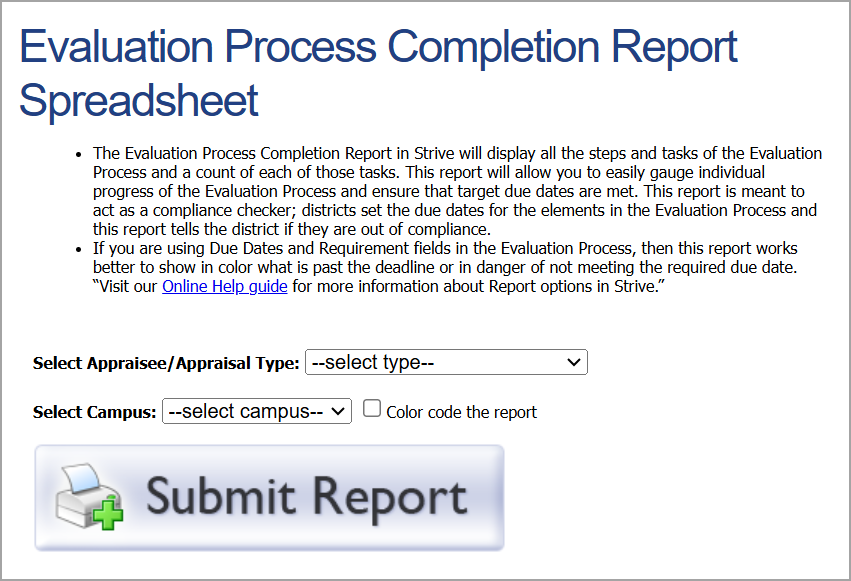
Color Coding Key
Yellow – 14 day warning before the item is due date.
Red – Item is due that day or is past due.
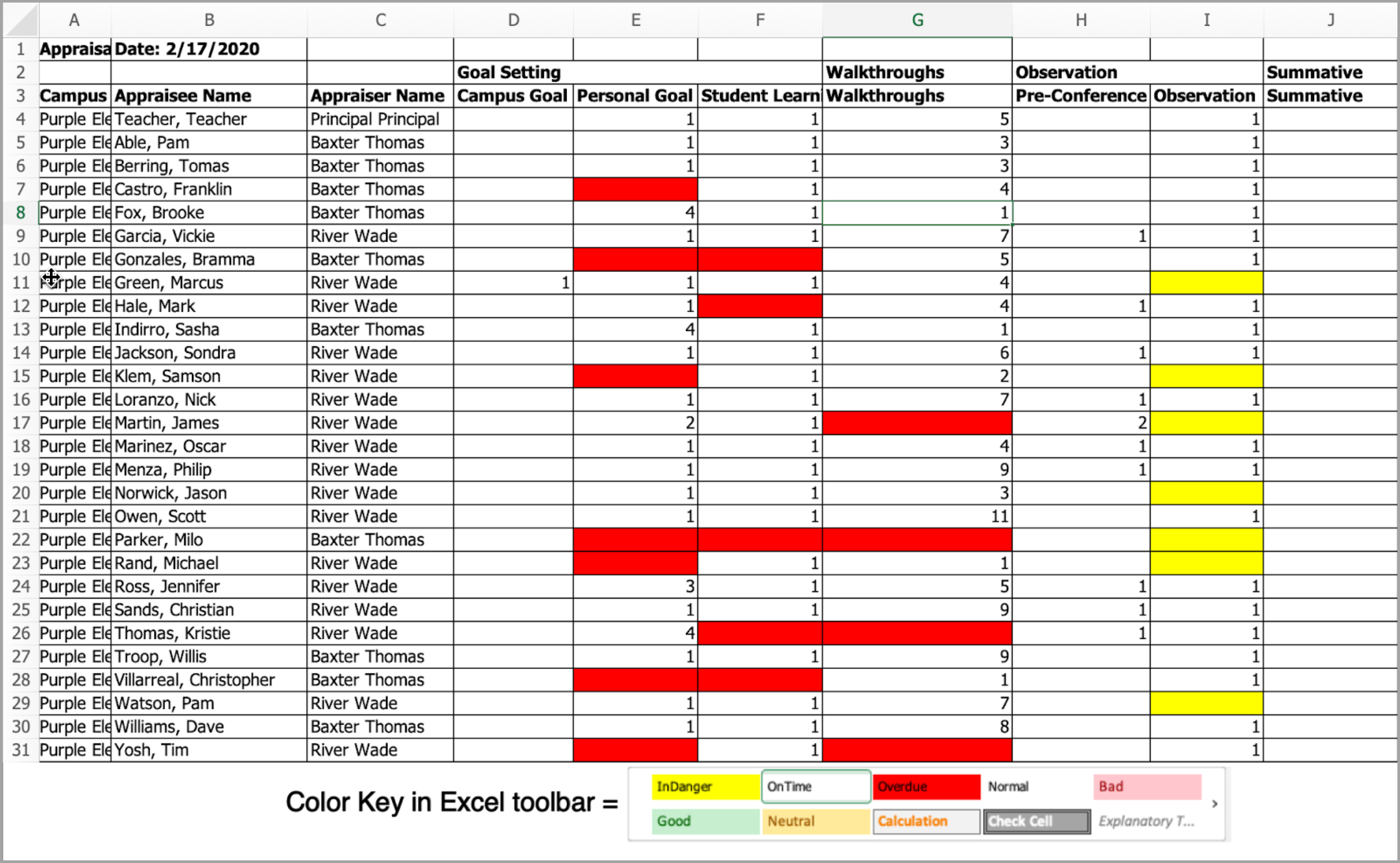
Other Requirements
Only approved goals appear in the report. Written goals not connected to the Evaluation Process do not appear in the report.
Color coding shows a step as either in danger (yellow) or overdue (red) for compliance until all documents are met in the requirement.
If electronic signatures are turned on, the document must be signed by both the Appraisee and Appraiser to be considered completed and appear in the report.
If electronic signatures are turned off, the document will appear in the report after the Appraiser has made it viewable and the Appraisee has viewed it.
When to Run Reports
Run this report multiple times throughout the year to ensure deadlines are met.
Learn more about the reports available in Strive.