Each year, principals and evaluators must select their staff members and set the evaluation method for each staff member’s job type in Strive. Selecting a staff member and setting their role assigns the framework dimensions for goal setting and defines the evaluation process steps for the year.
Quick Guide
Select Staff in the Manage section of the main menu.
Click the three vertical dots on a staff member card and select Change Evaluation Method.
Use the drop-down menu on the option card to select the Appraisee Type.
Select the Save button to save changes.
Illustrated Guide
Step 1: Select Staff in the Manage section of the main menu.
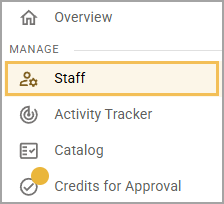
Step 2: Click the three vertical dots on a staff member card to open the More Actions menu and then select Change Evaluation Method.
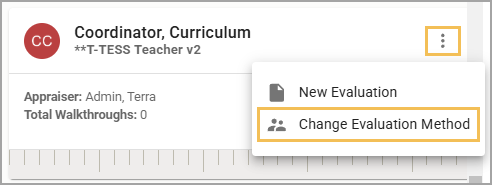
Step 3: Use the drop-down menu on the option card to select the Appraisee Type.
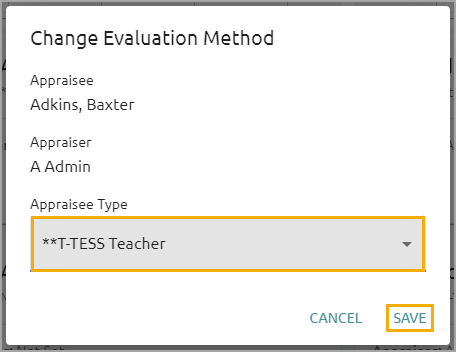
Step 4: Select the Save button to save changes.