Need help with your conference? Invite a conference contributor! Anyone assigned to a conference as a contributor has access to Manage Conferences.
To access Contributors, select Catalog from the main menu. Then, choose Manage Conferences and select the relevant conference.
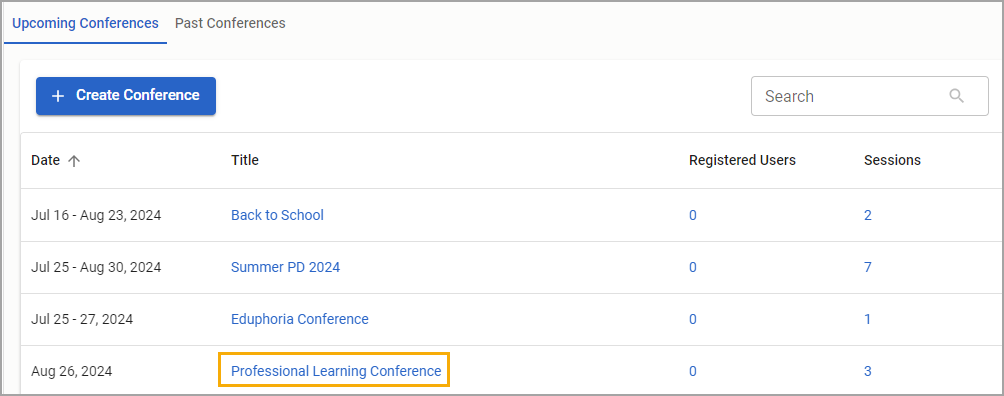
Add contributors from the Contributors drop-down menu. Staff members with the District Course Editor role in System Management pre-populate here.
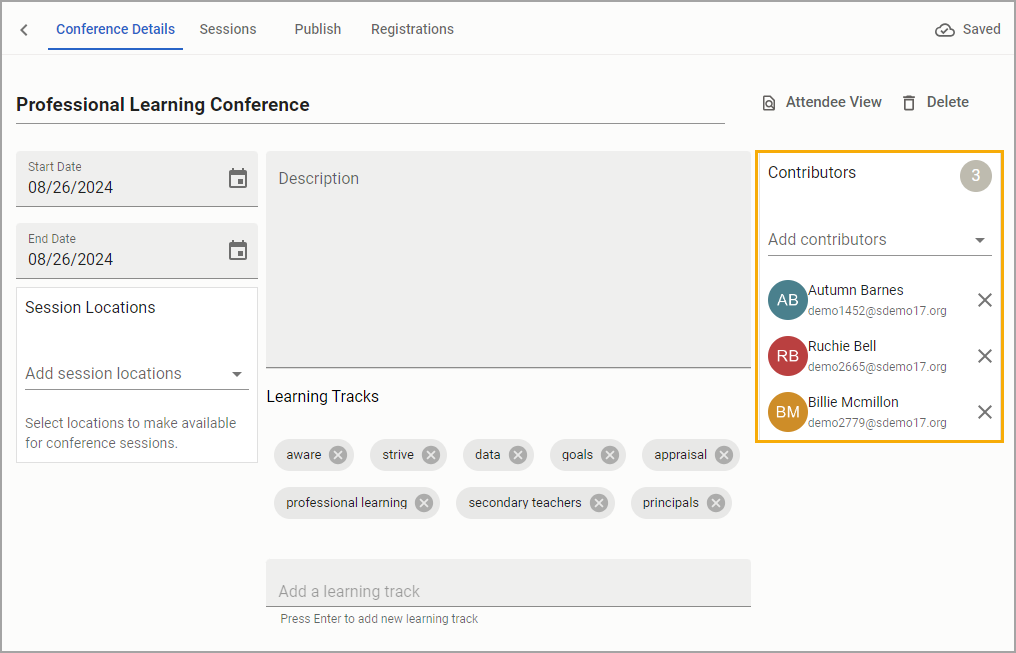
Under Conferences, the Contributor tag appears for users assigned as contributors.
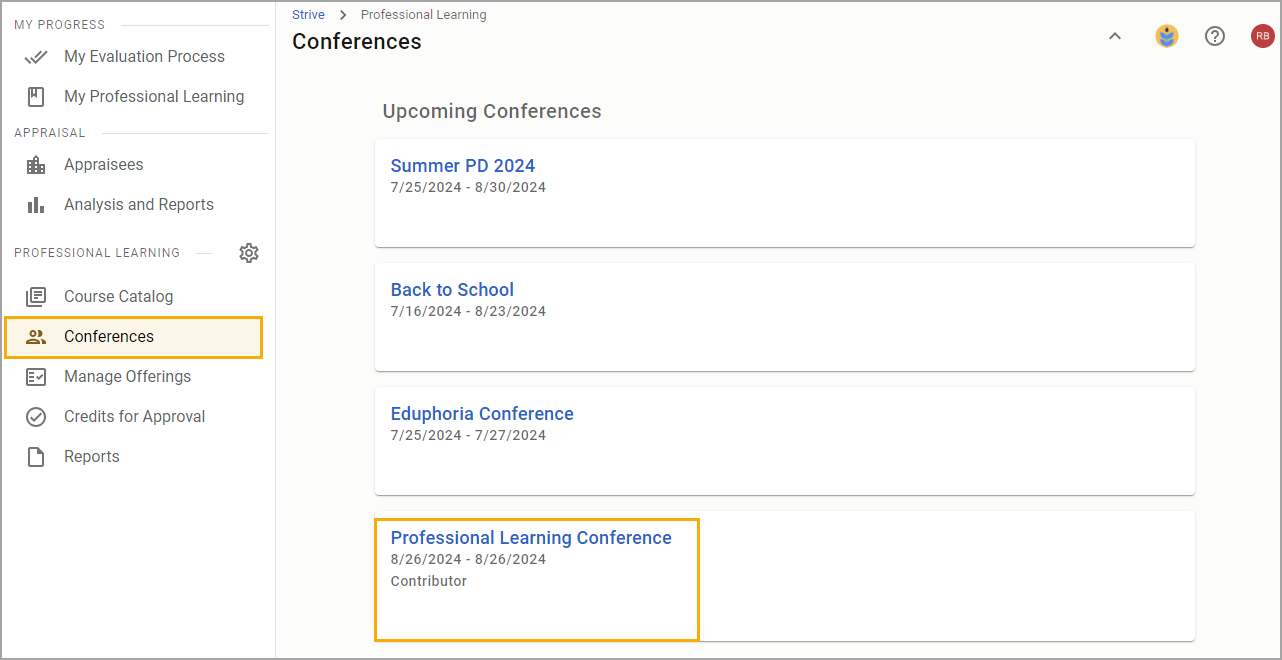
When visiting the Manage Conferences menu, contributors only see a list of conferences to which they are assigned. Contributors can edit Session Details, including descriptions, dates, times, rooms, and credit types. Contributors can also add instructors and other contributors, add and assign learning tracks, and toggle on Digital Sign-in.
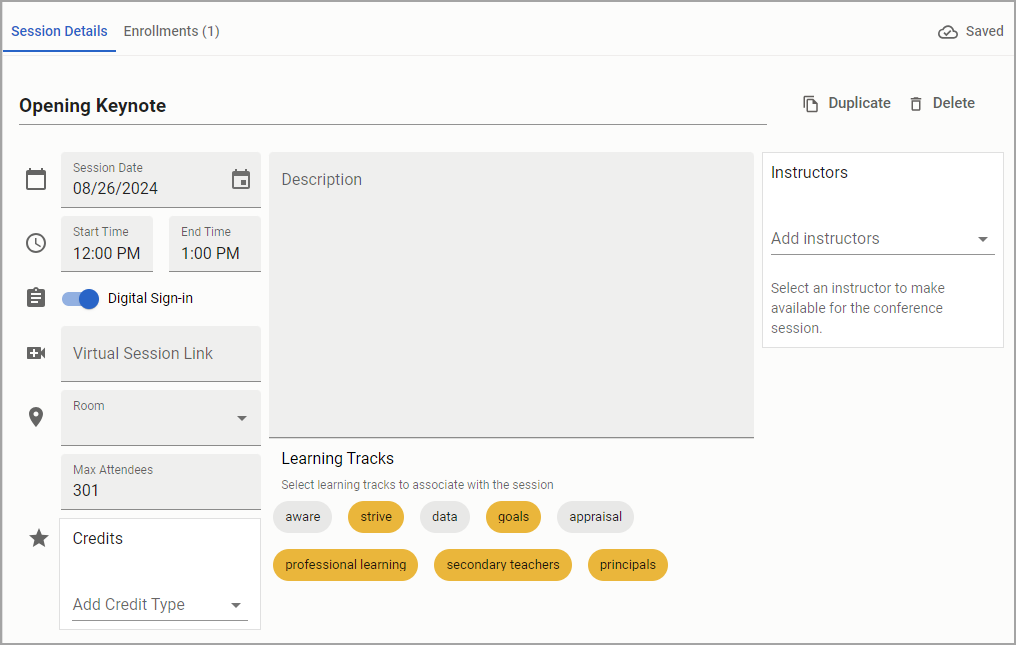
Under the Enrollments tab, contributors can enroll, unenroll, print, download, upload, and email attendees. Additionally, they can copy email addresses, take attendance, grant credit, and view the Digital Sign-in QR code, if applicable.
Note: Digital Sign-in automatically marks attendees as absent until they sign in with the QR code to record their attendance.
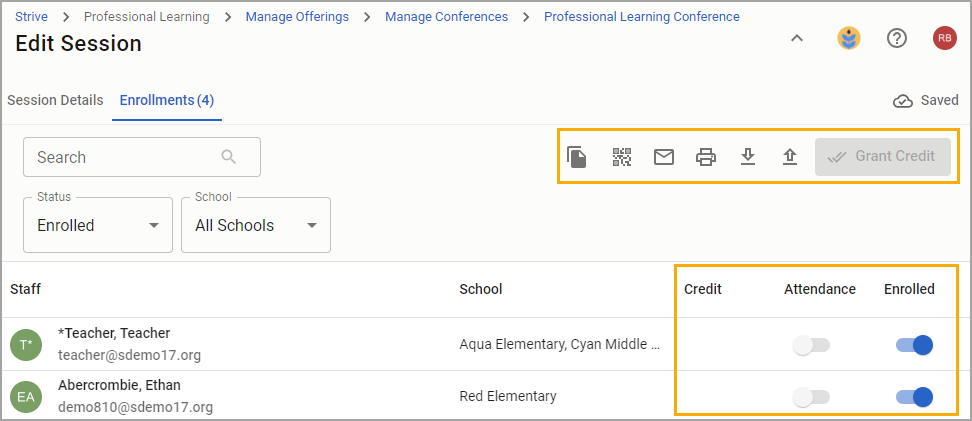
Contributors cannot create new conferences or move conference sessions outside the conference date window.