The Evaluation Status report allows users to export evaluation data as two different report types. Summary by school displays evaluations for each staff member organized by their formal appraiser. Detailed by appraiser displays all of the documents attached to a particular appraiser.
Note: Evaluation Status is only available for currently active documents. Archived documents cannot be displayed in this report.
Step 1: Log in to Strive and select Reports under Analysis.
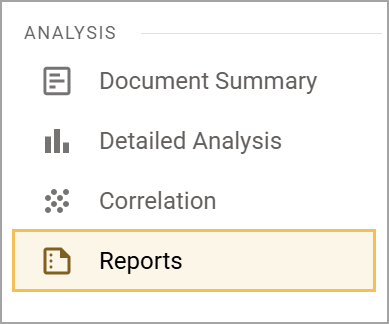
Step 2: Select Evaluation Status under Evaluation Reports.
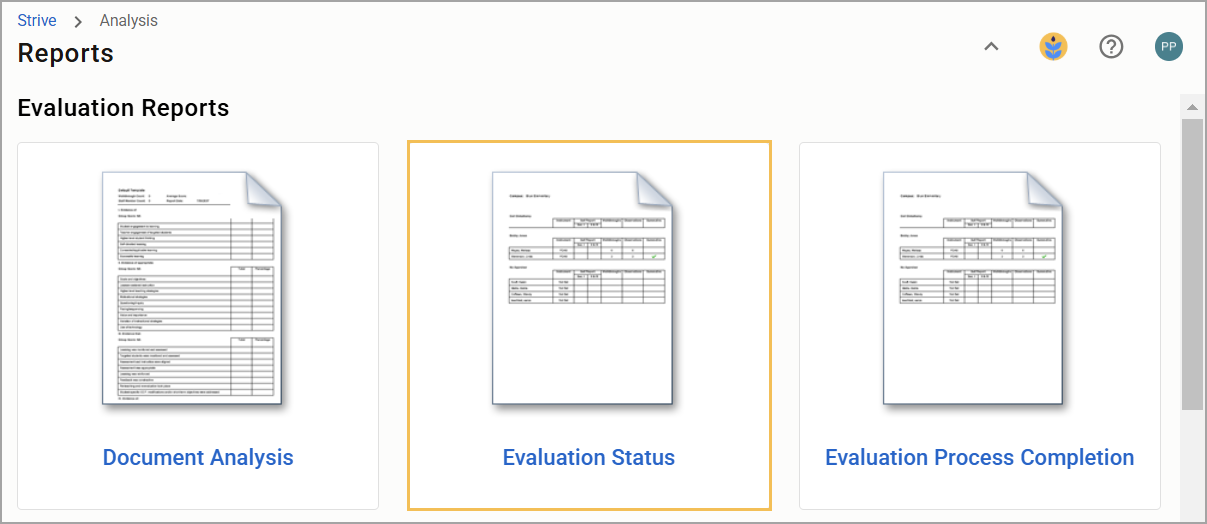
Step 3: Select the Report Type you want to export. Summary by school displays evaluations for each staff member organized by their formal appraiser. Detailed by appraiser displays all of the documents attached to a particular appraiser. If you select Detailed by appraiser, you can check Include Walkthrough Appraisals and Show Appraisers Without Appraisals.
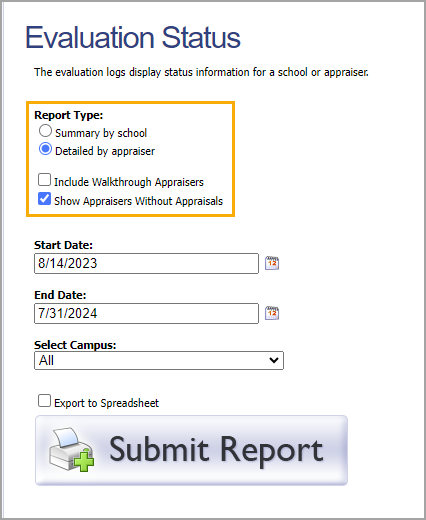
Step 4: Click on the Calendar icons to select the date range for the report.
Caution: The Evaluation Status report’s Goals Approved column totals all approved professional and student growth goals. This total is tied to the goal’s creation date, not the completion date. For teacher goals, you may want to set the creation date to include the prior year’s goals, e.g., late spring.
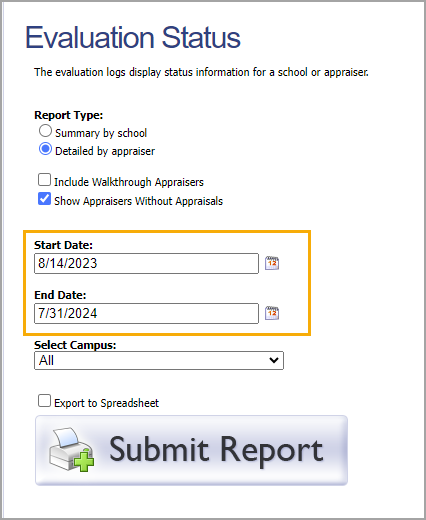
Step 5: Select a school from the available list. Principals see their school. District administrators can choose one or all schools.
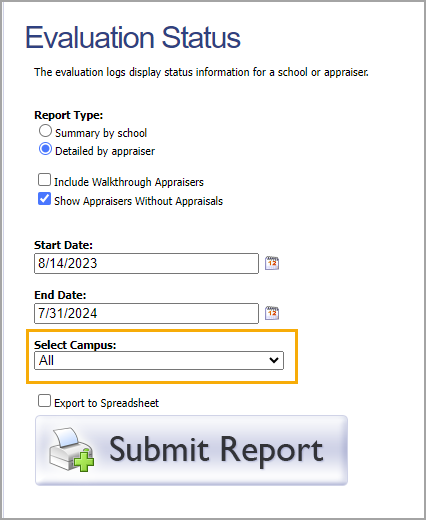
Step 6: Use the drop-down menu under Select Appraiser to search by name or select all to include every appraiser on a campus. Use the radio button under Appraiser Report Detail to View by year or View by month.
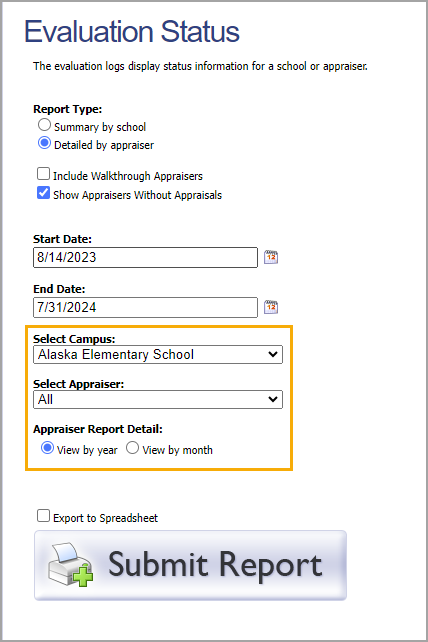
Step 7: Click Submit Report to download the data as a PDF document. Check Export to Spreadsheet, then select the Submit Report button to download the data as an XLS file.
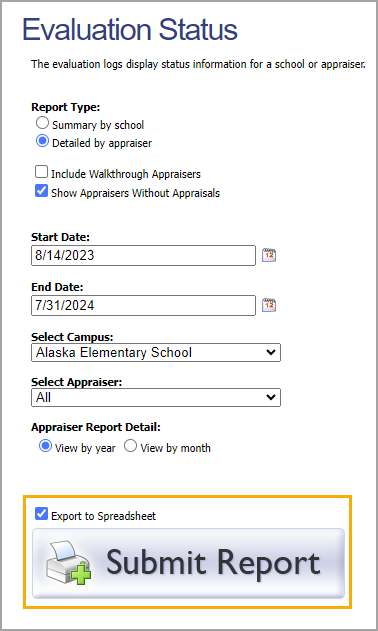
When to Run Reports
Summary by school:
Run this report mid-year and at the end of the year to ensure no gaps.
Detailed by appraiser:
Run this report mid-year to ensure appraisees receive the feedback documents.
Run this report at the end of the year to ensure all documents are in an archivable state.
Learn more about the reports available in Strive.