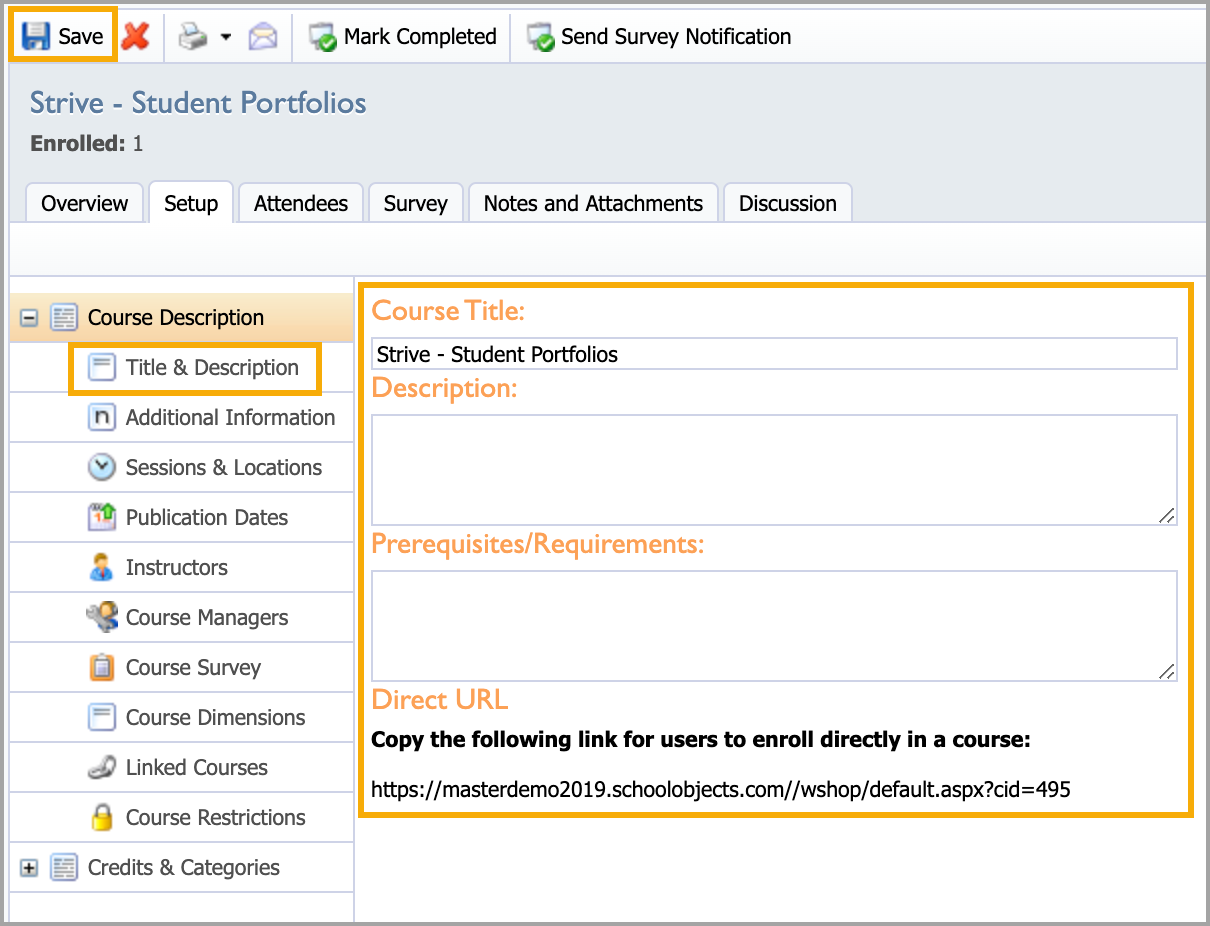Use the steps below to access course setup options, including the following:
Access Course Setup Options
Step 1: Select Catalog from the navigation panel.
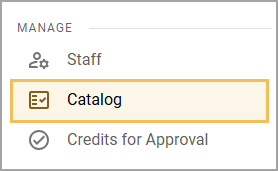
Step 2: Select Manage Courses.
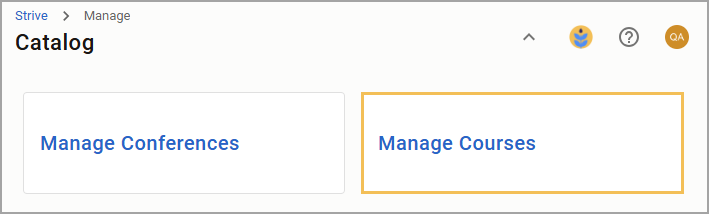
Step 3: Under Course Management, select Courses.
Step 4: Use the date drop-down menu to find your course, then select a course title to modify.
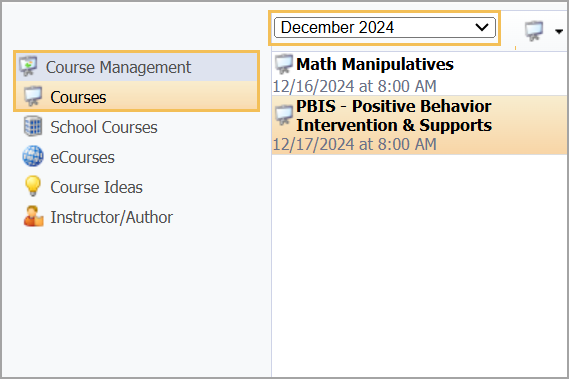
Step 5: Click the Setup tab for your selected course to view the Course Description and Credits & Categories sections.
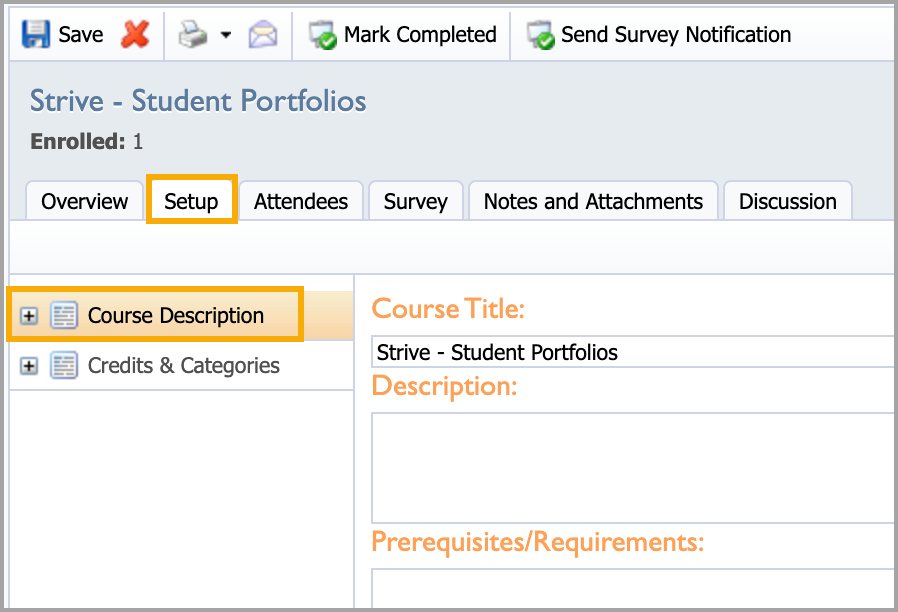
Step 6: Click Course Description or Credits & Categories to open individual sections and make changes.
Step 7: Click Save to save changes made in each section.