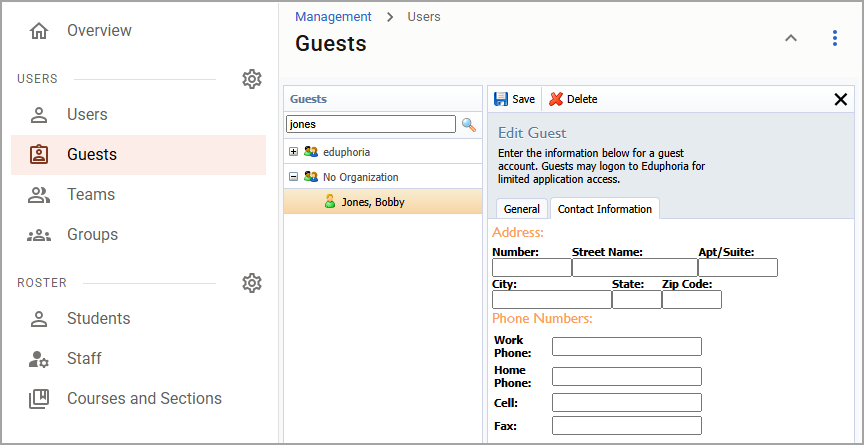Guest accounts are special user profiles typically created to grant limited access to individuals who are not regular district staff, such as substitute teachers, student teachers, presenters, trainers or instructors, or external auditors.
Guest accounts have limited access that can be configured within a specific application. For example, a guest needs access to teach a course in Strive. After you create the guest account in Management, the Strive administrator assigns the guest to the course as an instructor. This grants the guest access to the course, and they cannot access other courses or view evaluation data.
Common use cases include:
Allowing a substitute teacher to proctor an assessment in Aware.
Granting access to external trainers to present a professional learning course in Strive.
Permitting a presenter to reserve a room in Facilities&Events.
Best Practices
Always set an expiration date or review timeline for guest access.
Audit guest accounts regularly to ensure security.
Limit permissions to only what is needed for their task.