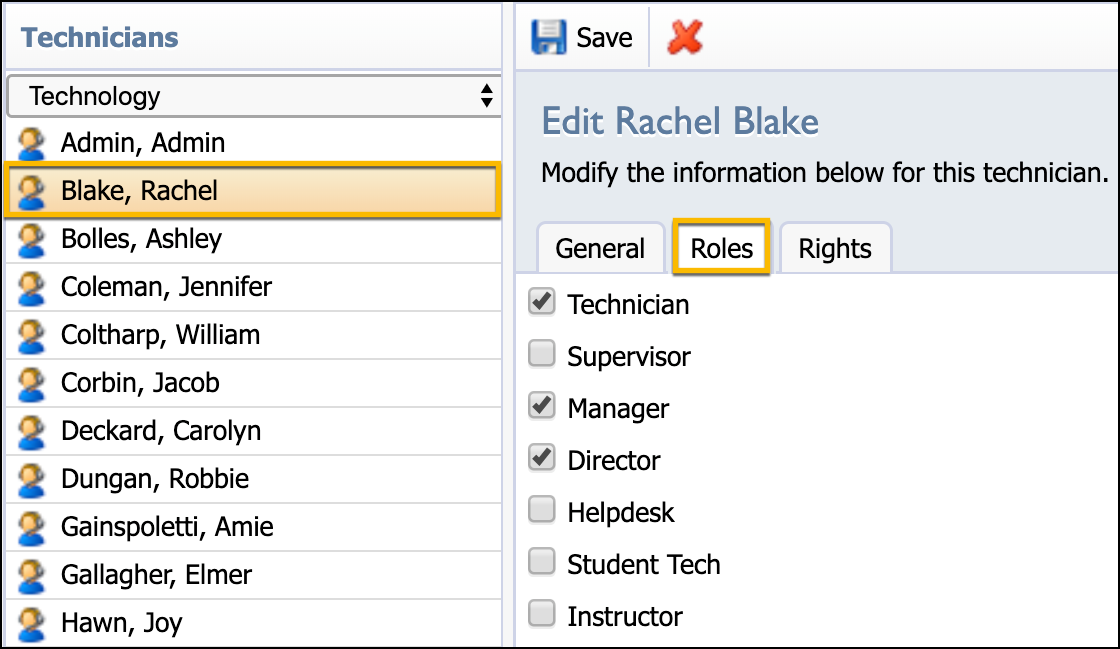The Manage Technicians section allows managers and directors to determine which options technicians can access in Helpdesk.
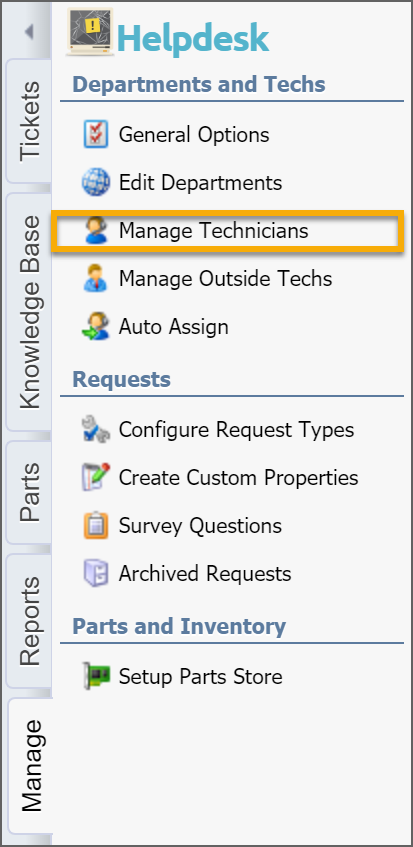
If you manage multiple departments, select a department from the drop-down list. The technicians in that department appear in the list. Technicians can only exist in one department.
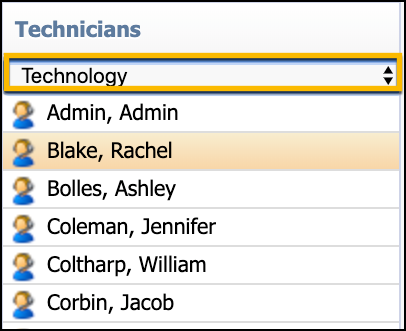
Adding a Technician
Click the Add Technician button.
Use the wizard on the right to search for technician by email address or name.
Select a technician to add them and configure roles and rights.
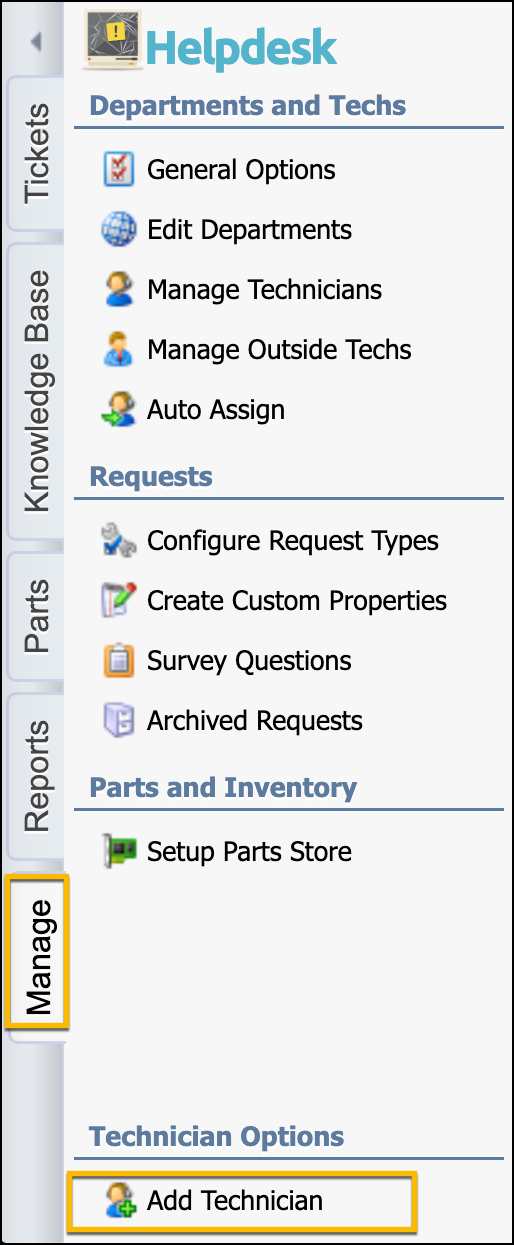
General Tab
The General tab allows you to configure a technician's responsibilities and settings. Options include:
Supervisor – Assign a supervisor to the technician. This person can review tickets and manage specific emails as configured in the department settings.
Group/Division – Assign the technician to a group. This is an optional feature for grouping technicians together with shared tickets.
Labor Costs – Define the technician's hourly wage. This information can be used with reports and for assigning labor hours.
Campus Selection – Specify which campuses the technician receives tickets from. If the technician is district-wide, do not select any campuses.
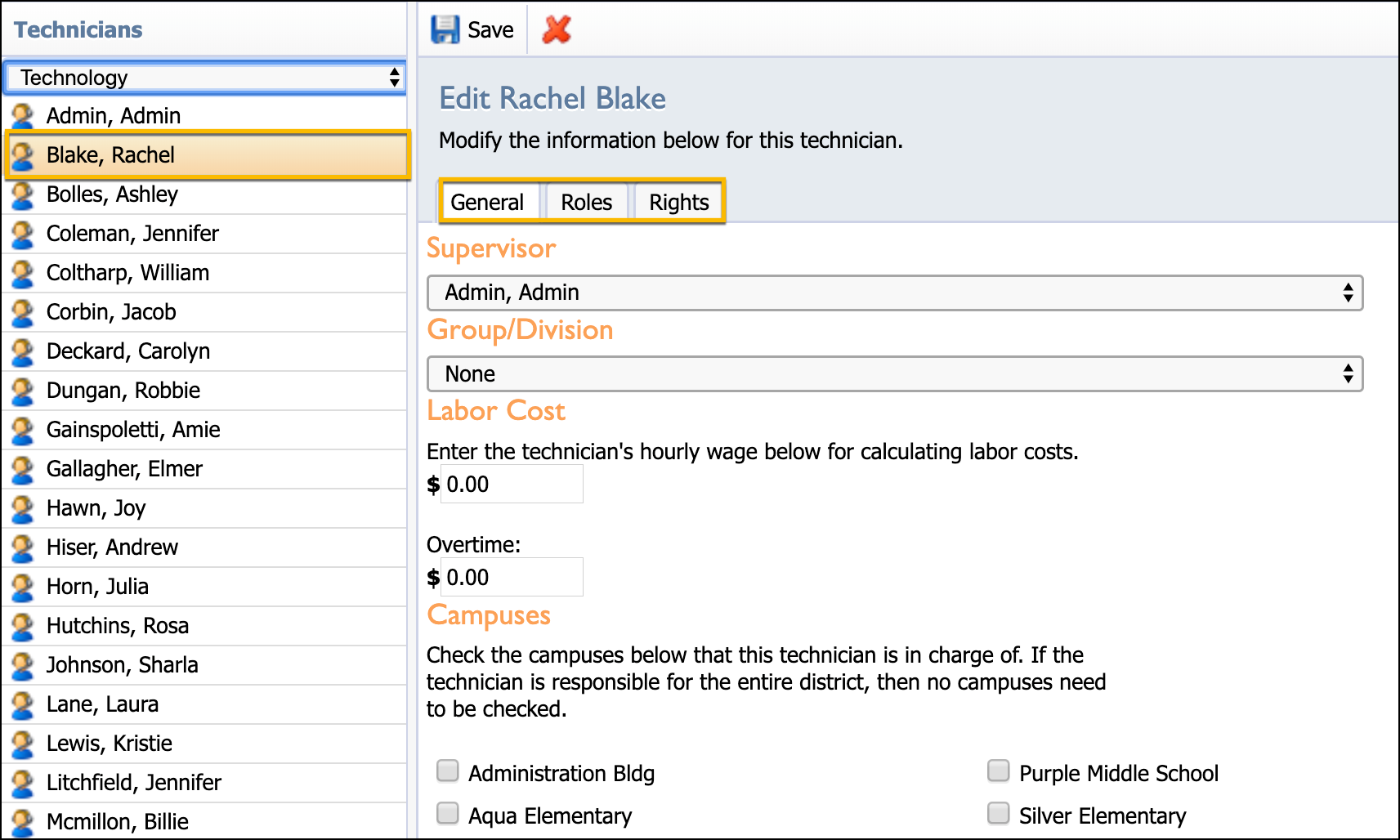
Roles and Rights
The Roles and Rights tabs allow configuration of security levels and options for selected technicians. Rights are defined as individual access permissions. Roles are defined as a collection of rights and include the following options:
Technician – Can receive tickets, view assigned tickets, use items from parts store, and contribute to the knowledge base.
Supervisor – Can receive tickets, view all tickets assigned to themselves and to their reports, assign tickets to supervised technicians, use items from parts store, contribute to the knowledge base, escalate tickets, and adjust labor costs for technicians.
Manager – Can receive tickets, view all tickets, assign tickets to technicians, manage outside technicians, delete tickets, force ticket close, review all tickets, manage ticket types, manage Helpdesk settings, use items from parts store, manage licenses, manage knowledge base, contribute to the knowledge base, escalate tickets, add work hours for other technicians, and adjusts labor costs for technicians.
Director – Can receive tickets, view all tickets, assign tickets to technicians, manage outside technicians, manage which technicians can delete tickets, force ticket close, review all tickets, manage ticket types, manage Helpdesk settings, use items from parts store, manage licenses, manage knowledge base, contribute to the knowledge base, escalate tickets, add work hours for other technicians, adjust labor costs for technicians, adjust parts cost for tickets, and add parts to parts store.
Helpdesk – Can receive tickets, view all tickets, assign tickets to technicians, use parts from parts store, and contribute to the knowledge base.
Student Tech – Can receive tickets.
Instructor – Can receive tickets, view all tickets, assign tickets to technicians, manage knowledge base, contribute to the knowledge base, and escalate tickets.
Click Save after making changes.