The parts store allows a department to keep a running inventory of replacement parts and consumable items. The parts store can also be used to track the cost and location of all parts contained in it. Locations and categories must be configured to set up the parts store.
Adding a Parts Store
Click the Manage tab.
Click Setup Parts Store.
Select a department from the Department drop-down to associate the parts store with a department.
On Locations tab, enter a Location Name and click Add.
On Categories tab, enter a Category Name and click Add.
If desired, you can select the icon next to a category to select a new icon from the library.
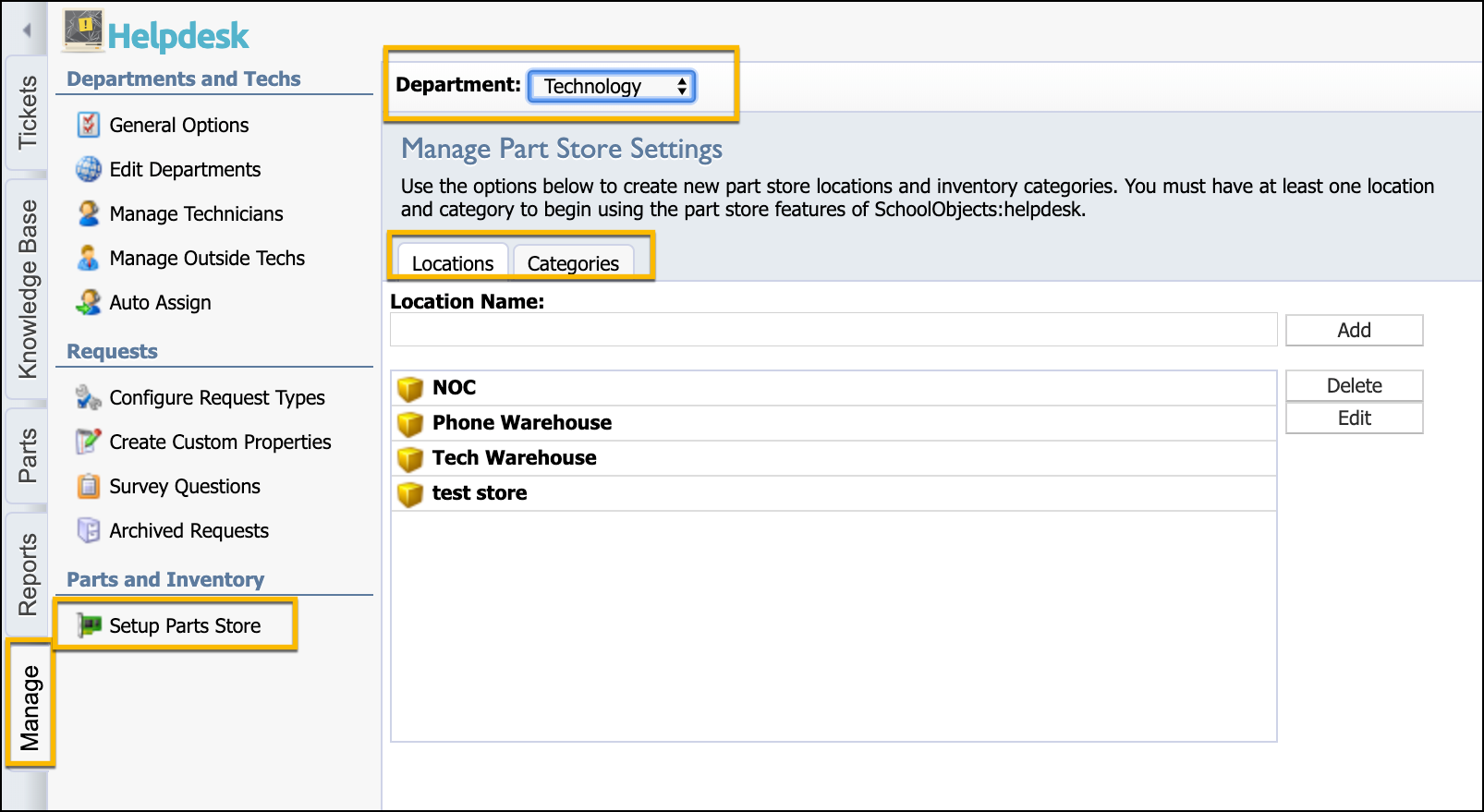
Warning: Locations appear in alphabetical order. Make sure there are no parts listed at a location before deleting. Loss of inventory may occur.
Adding Parts to a Store
Click the Parts tab.
Select the inventory location from the drop-down.
Click Add New Parts.
Select the location and category for the part from the wizard on the right.
Click Next.
Fill out the New Inventory Item form including Name, Make, Model, Quantity, PO (optional), Invoice (optional) and Notes (optional).
Click Next.
Click Finish.
Updating Part Quantities
Once a part has been added to the store in a location and category, the item can be selected and the Edit button is available.
Select the part you want to edit.
Click the Edit button.
Update quantity and add cost information if needed.
Click Save.
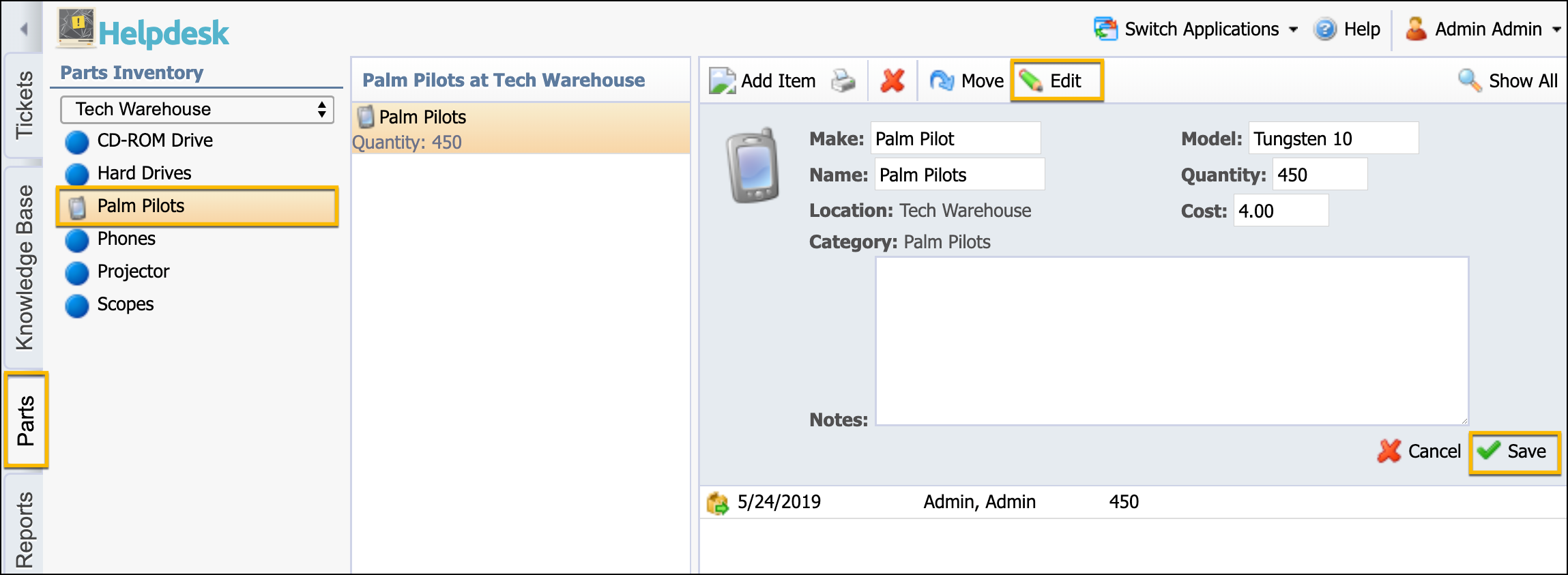
Viewing Part Information
Each category has a list of multiple models or types of parts. Each parts entry has its own log of activity. Once a parts entry is created for a part, you can continue to add items to that existing part instead of creating an entirely new entry. As parts are used in tickets or quantities changed, each transaction is recorded in the log for that part.
The top toolbar in this screen allows you to add additional items to this parts entry, print the entry, delete the entry, move parts from the entry to another location, or edit the entry. The Show All option displays any log entry that did not affect quantity. Those are hidden by default.