Forethought allows you to delegate the task of editing the scope and sequence to teachers or assistants by assigning specific courses to them.
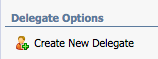
Creating a Delegate
On the Manage tab, select Assign Delegates.
Click the Create a New Delegate button under Delegate Options.
On the Add Course Delegate wizard, enter a complete or partial name or email address and then click Next.
Select the appropriate teacher and select Next.
Select Finish.
Creating a teacher as a delegate does not automatically give them the ability to edit courses. Individual courses and permissions for each course will need to be assigned.
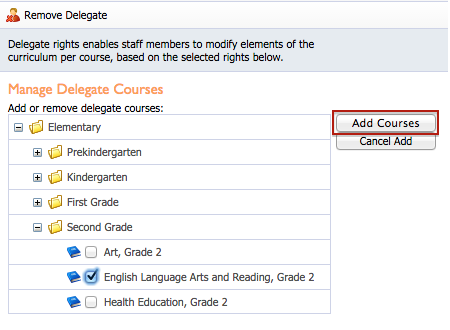
Assigning a Course to a Delegate
Select a delegate in the Course Delegates list.
Click the Add Course button.
Use the course tree to select the course(s) for that delegate to edit.
Click the Add Course button to save.
Assigning Rights to the Delegates' Course(s)
Select a delegate in the Course Delegates list.
Select the checkbox of each of the courses.
Click the Set Rights button.
Select the checkboxes for the appropriate rights for the delegates.
Click Set Rights to save.
By default, delegates can manage the learning standards for the courses they are assigned. Even with no extra permissions, delegates can create and edit groups and standards. However, they cannot publish by default.
Publish learning standards — Allows delegates to publish learning standards for the selected course.
Create standard clarifications — Adds clarifying statements to learning standards.
Approve activities for this course — Gives delegates the ability to approve activities submitted by teachers for the selected courses.
Manage item bank (for Aware customers only) — Allows to delegates to manage the item test bank.
.png)
Removing a Course from a Delegate's List
Select a delegate in the Course Delegates list.
Select a course in their course list.
Click the Remove Course button.
Removing a Delegate
Select a delegate in the Course Delegates list.
Click the Remove Delegate button.