Users can assign the test status on any of the Test Authoring Interface tabs. Possible assessment statuses are Pending, Active, and Archived.
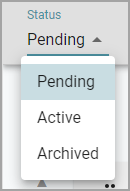
Pending
Test authors can edit a test in Pending status. The test status will be Pending once you create a test key.
Keep a test pending until you have associated all the questions with learning standards and selected the relevant school and students.
Teachers will not be able to print answer documents while a test is pending. However, anyone with the Data Administrator, Campus Administrator or the Benchmark Printer role will be able to print at any time.
Active
Test authors cannot edit a test set to Active status. Once you have entered the test key, associated learning standards, and selected schools and students, you can make the test active.
Note: If a test author needs to modify a test after it has been made active and answer documents have been printed or online testing has started, then the test must be changed back to Pending status first. Changes can be made for most items including adding and removing questions, updating answers, and associating new student learning standards. However, certain items do not allow changes and are greyed out.
A teacher can print answer documents so long as
the test is active,
the teacher selected their school and students, and
the current date falls within the test administration start and end dates.
Archived
Once students complete the test and the test author scans all answer sheets, the test author should set the status to Archived. Once you archive a test, you cannot scan in additional answer sheets, but you can still analyze the test.
We recommend that test authors archive all tests before the next school year.
To reuse a past test for new students in the current year, test authors must copy the test from the archive. If you use the same test year after year without creating new test administrations or copies, then the data will merge from year to year.
Once you archive a test, you can unarchived it by changing the status to Pending or Active.
Note: You can mass archive and mass edit assessments for district- and school-level assessments.
Warning: Keep in mind that retests are linked to the original test that was used to create them. Do not archive the original test if the retest is still in use. When both are ready to be archived, you must archive the retest first, then you can archive the original test.