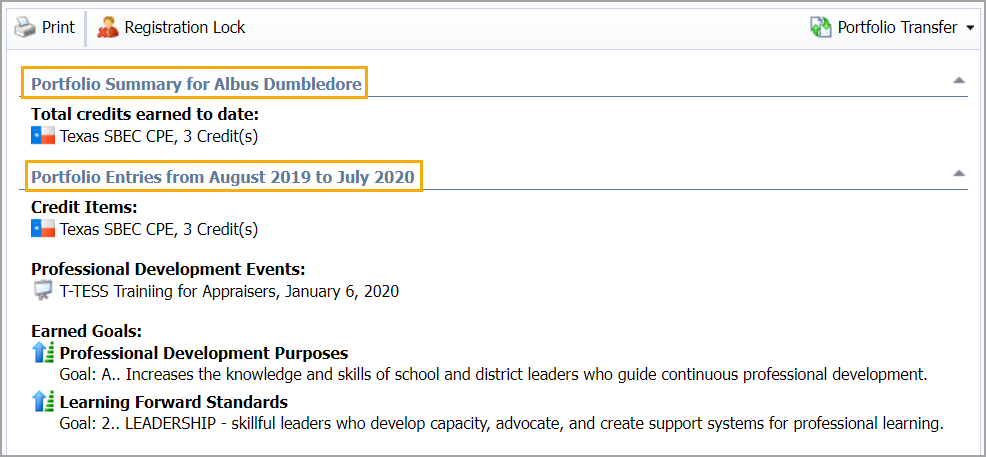Strive users with the Professional Development Credit Viewer right can view their school staff’s professional learning, including certifications and up-to-date professional learning credits.
Staff Portfolio
Step 1: Select Staff from the main menu.
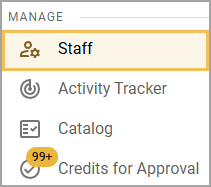
Step 2: Use the drop-down menus to narrow your search and select the card for the desired staff member.
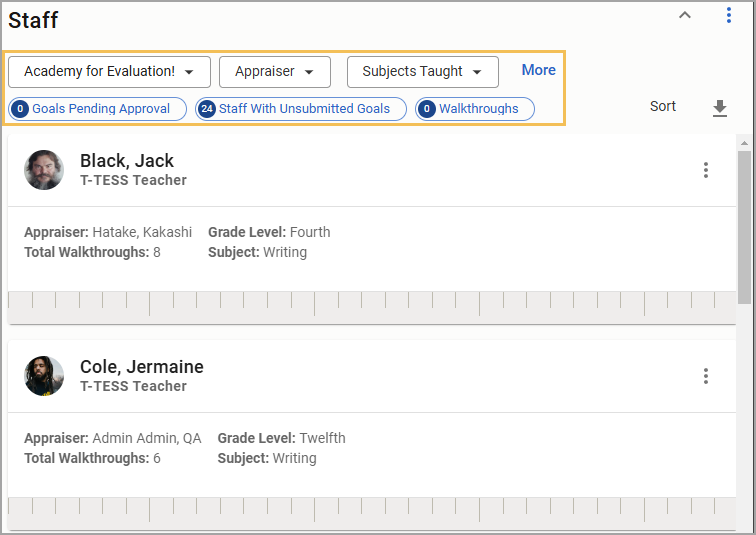
Step 3: Click on the staff member's Portfolio tab to view their professional learning.
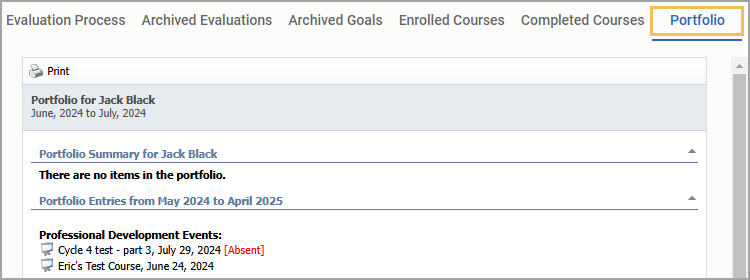
Professional Learning Settings
Step 1: Select Settings from the main menu.
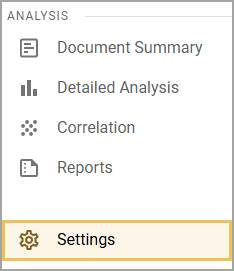
Step 2: Select Manage Staff.
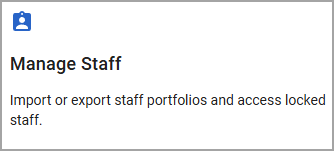
Step 3: Click View Portfolios and use the search bar to find staff members. Click the magnifying glass icon to initiate your search.
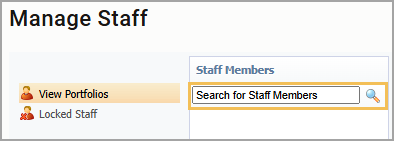
Step 4: Click on the desired staff member’s name to open their portfolio and view their professional learning record.