Student Access Lists created by non-rostered personnel must be approved by an administrator on the campus where the students on the list are housed. Access to data for analysis will be available once the list has been approved. We strongly recommend that student access list approval be managed at the campus level. Individuals with the Approve Student Access Lists right can approve student access lists. Learn more about assigning rights.
Quick Guide
Click on Aware Student Access to Approve from the Application Home Screen OR navigate to the Students Settings gear in Aware.
Click on the settings gear to view the Student Access Lists options. Click Approve Student Access Lists.
Use the Filter Lists search bar to search for lists by name. Click the Show Approved checkbox to view all approved lists. Use the drop-down menu to search for lists by location.
Select a Student Access List to view the students included on the lists. Click on a list to highlight it. Once highlighted, click Approve List, Deny, or Delete.
Illustrated Guide
Step 1: Click on Aware Student Access to Approve from the Application Home Screen to go directly to the approval page.
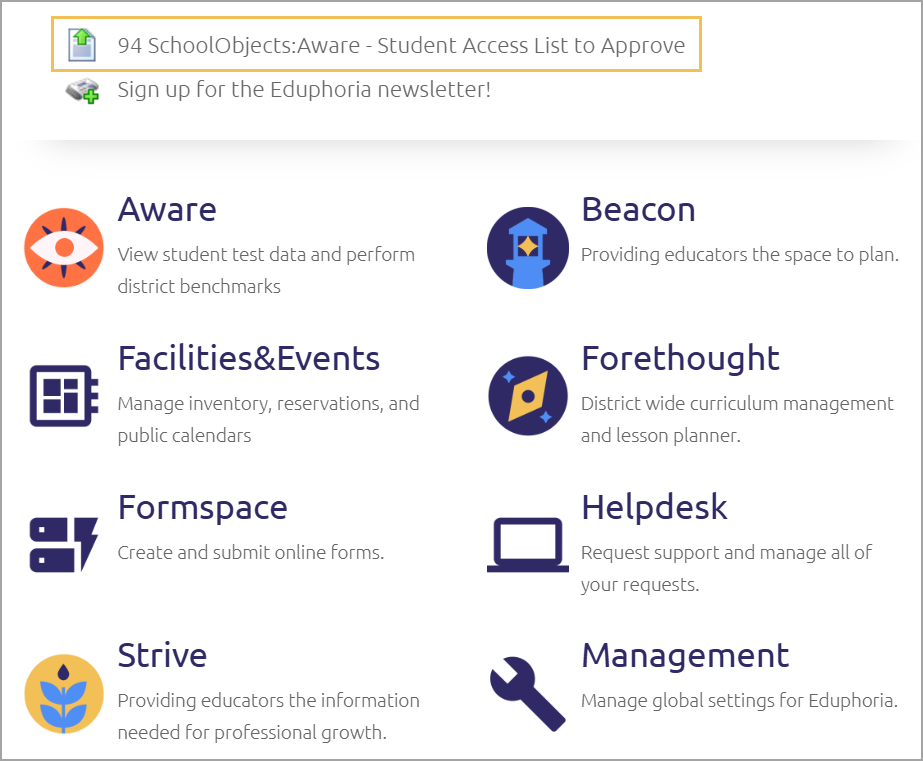
Or
Step 1: Navigate to the Students Settings gear in Aware.
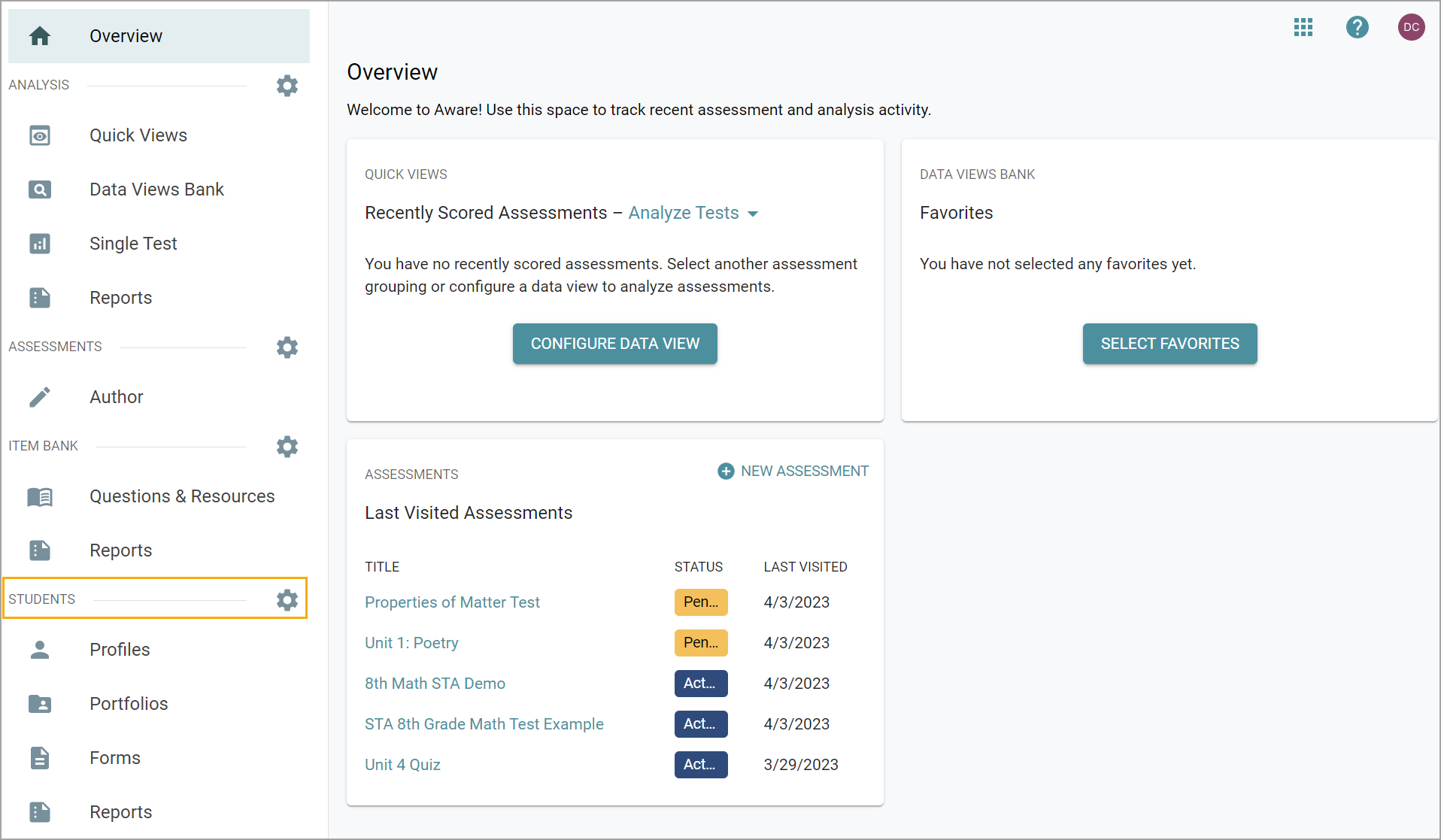
Step 2: Click on the settings gear to view the Student Access Lists options. Click Approve Student Access Lists.
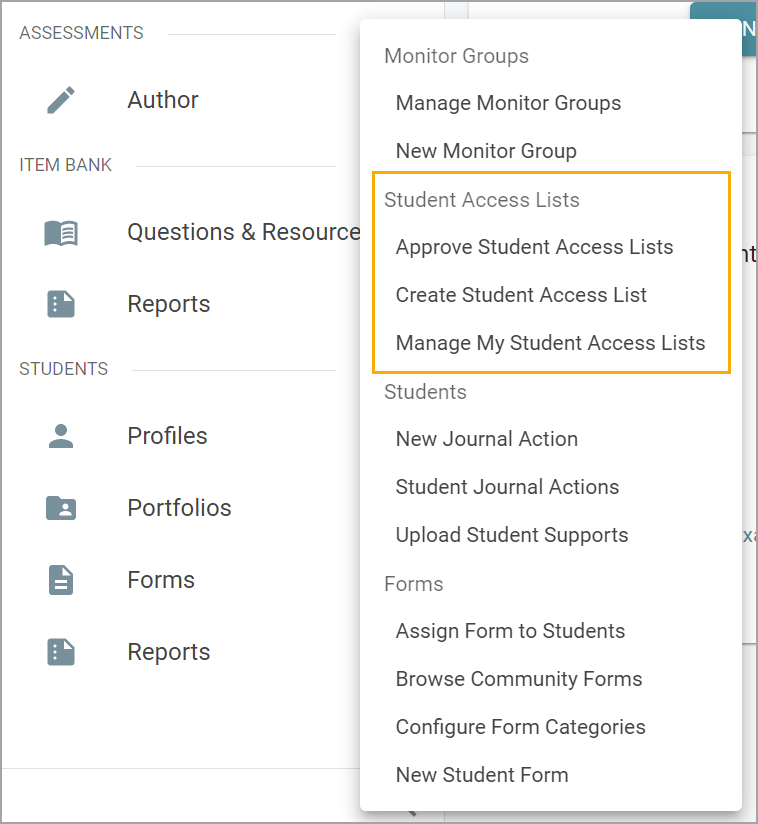
Step 3: Use the Filter Lists search bar to search for lists by name. Click the Show Approved checkbox to view all approved lists or unclick to see all unapproved lists. Use the drop-down menu to search for lists by location.
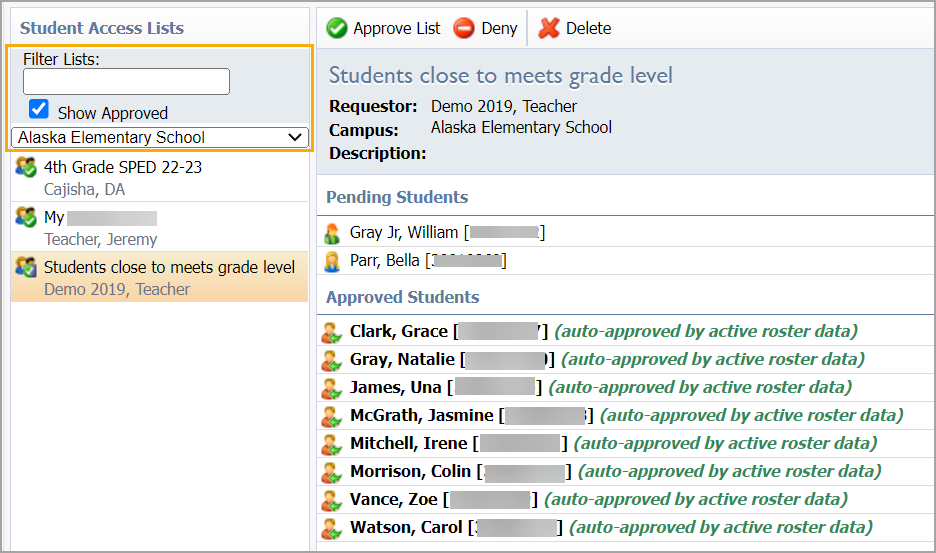
Step 4: Select a Student Access List to view the students included on the lists. Click on a list to highlight it. Once highlighted, click Approve List, Deny, or Delete.
Approve List: Allows the requester access to data in the Student Access List.
Deny List: Moves the list to a Denied state. The requester can still access the list for editing and resubmit for approval.
Delete List: Permanently removes the list from the approval and requester’s lists. The requester would need to recreate the list to re-submit for approval.
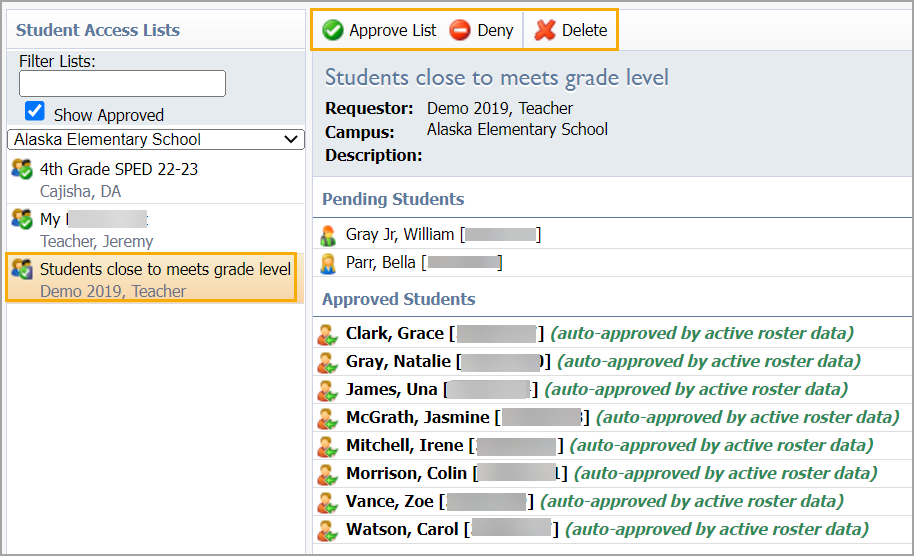
Additional Information
If the students on a Student Access List are rostered to the list creator, the list is approved automatically. Lists delete automatically once students are no longer rostered to the list creator. Students removed from applied rosters throughout the year are automatically removed from lists.
Manually approved student access lists will return to a Pending Approval state after 11 months. List creators must re-submit the list for approval if they wish to continue using it.