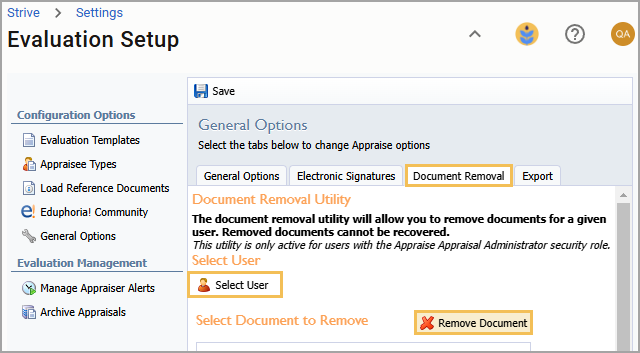Once an evaluator and staff member both sign a document, even if one submits it as refused, the document cannot be unsigned or edited again.
Users must recreate the document as a new document and delete or remove the signed document. Only users with the Appraisal Administrator role can delete or remove documents.
There are two ways to delete or remove a signed document:
Delete a signed document directly from the staff member’s evaluation process.
Remove a signed document from the Settings menu.
Deleting a Document
Select Staff from the main menu.
Select the staff member card.
On the Evaluation Process tab, expand the appropriate container and select the document you want to delete.
Click the Delete button.
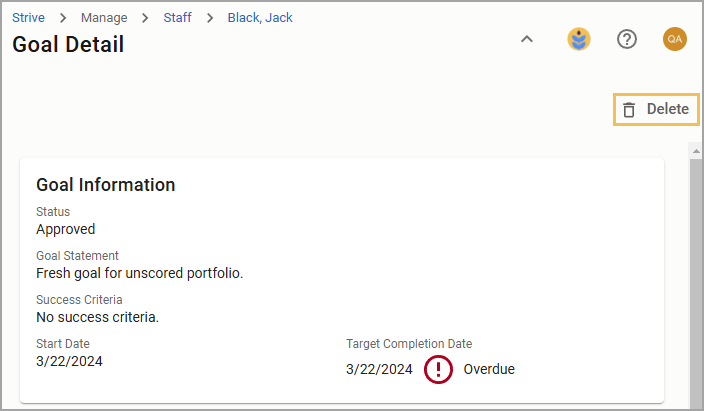
Removing a Document from Settings
Select Settings from the main menu.
Select Evaluation Setup.
On the Evaluation Setup screen, select General Options.
Select the Document Removal tab.
Search for the appropriate staff member under Select User.
Choose the appropriate document(s), then select Remove Document.