Test authors can format test items in Aware as well as assign alternate lettering.
While in Question View, turn the Alternate Lettering option on and off as desired.
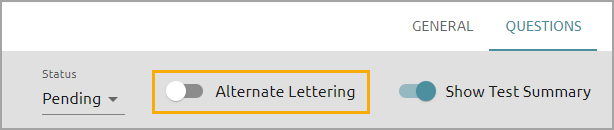
Alternate Lettering On: A, B, C, D, F, G, H, J
Alternate Lettering Off: A, B, C, D, A, B, C,
When a test author creates a new question or edits a question, they will see a toolbar of formatting options they can use to structure the question.
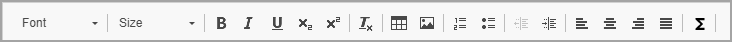
The following formatting options exist for most question types:
Font Name
Font Size
Bold
Italics
Underline
Subscript
Superscript
Remove Format
Table
Insert File
Insert/Remove Numbered List
Insert/Remove Bulleted List
Decrease Indent
Increase Indent
Align Left
Center
Align Right
Justify