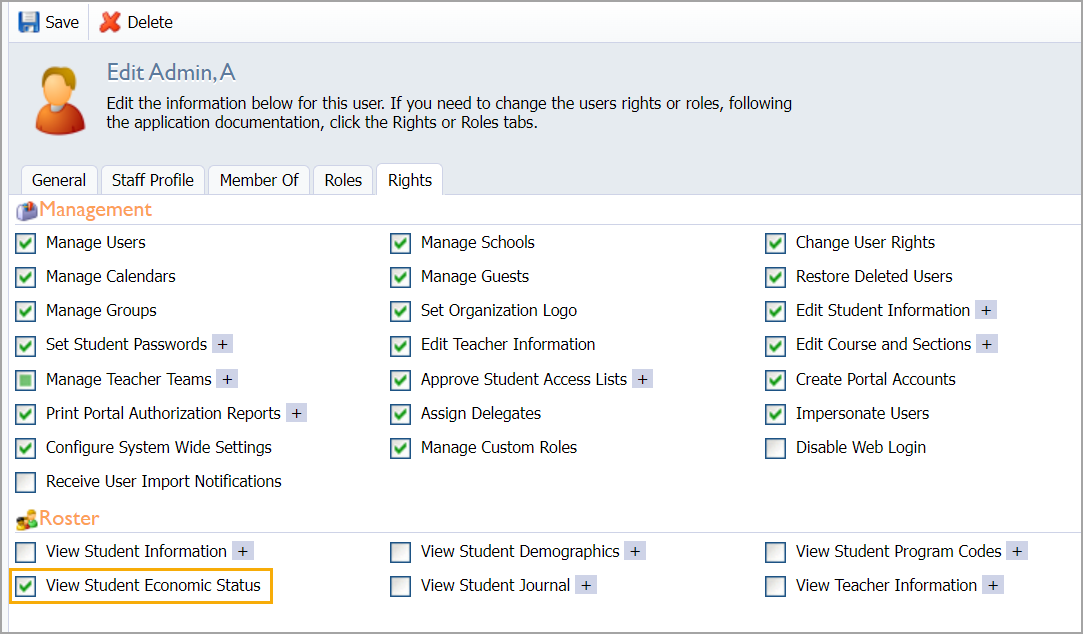Data administrators can access data in the Economically Disadvantaged category under Configuration Options. Aware administrators can also assign Group Access to “Eco Dis” data for User Types. Administrators can assign Individual Access rights under Management.
Setting Group Access
Under the Analyze Settings gear, select Configuration Options.
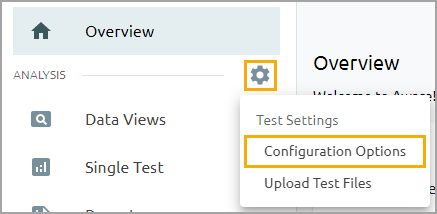
There are three levels of access that can be assigned to three types of users.
The three types of users are:
District - any user with the District Data Viewer role or Rights to Analyze Tests for all schools
Campus - any user with the Principal role or Rights to Analyze Tests for at least one school
Teacher - Any rostered teacher or any user that has an approved Monitor List
The three levels of access are:
No access to Economically Disadvantaged information
Summary-level access
Summary- and individual student-level access
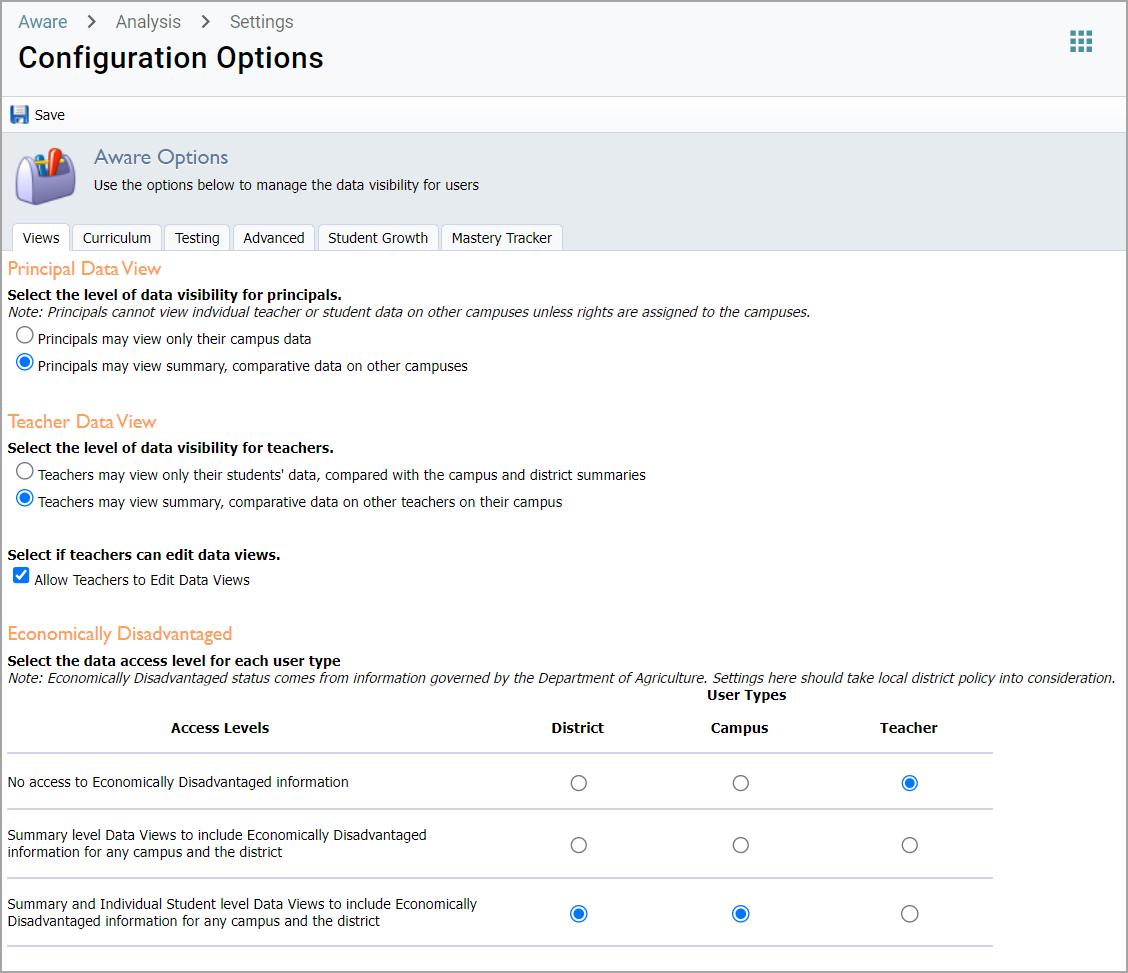
The Summary Level is the default access assigned to all three user types.
Setting Individual Access
The View Student Economic Status right can still be enabled for individuals. If the right is enabled, the user will have access to individual student-level data regardless of the group access assignment.