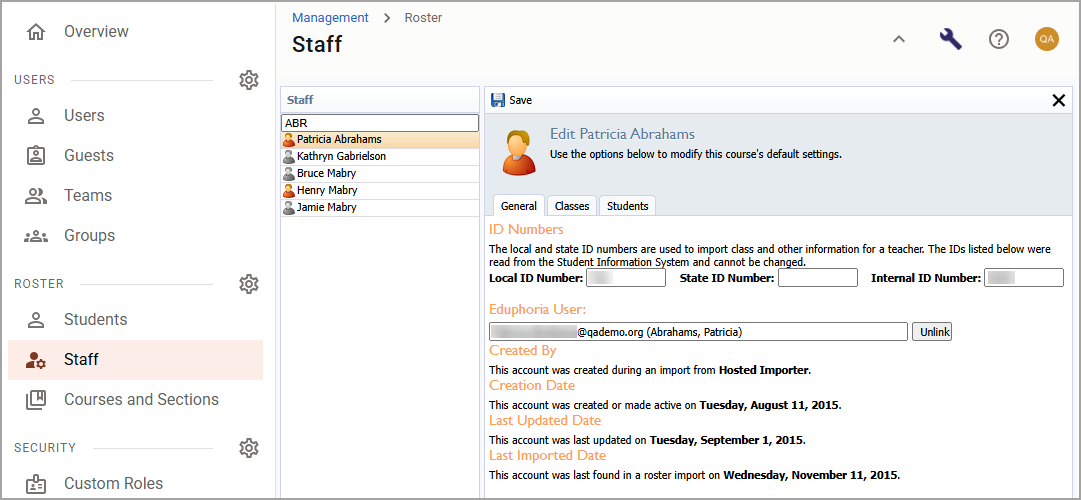View staff members’ classes, students, and roster information on the Staff screen. When you select a staff member from the list, details appear in three tabs:
General – View the identification numbers used to import class and roster information as well as the staff member’s linked Eduphoria username and general account history.
Classes – View a list of the staff member’s active and previously assigned classes.
Students – View a list of the staff member’s active and previously assigned students, including the student’s name, grade level, and class information.