Before entering Domain 1 and Domain 3, reference the 2025 Accountability Manual and Appendices to ensure you are following proper protocols for inputting your school or district information. The fields represent entries of the majority of districts and schools, but there are exceptions and other scenarios, such as Alternative Education Campuses and schools with no graduation rate.
Access to the Texas Education Agency Login (TEAL) is very limited. Per the TEA:
Due to the serious consequences that can result from inappropriate access to sensitive and confidential data, the rights to approve access to TEAL web applications are restricted to the organization head, for example, a district superintendent or executive director. Organization heads must approve access for their staff to use TEA web applications such as eGrants, TREx, and TSDS Portal. An organization head may delegate approval rights, with board approval required in some cases.
District-level users must gather the following prerequisites and then follow these steps.
Prerequisites
The TEA has provided the information needed to enter Domain 1 and Domain 3 data in the TEAL. To input your Domain 1 and Domain 3 data fields, you need:
TEAL Access to download
Confidential Lists of College and Career Ready Graduates
Final Graduation Data
Longitudinal Summary Report
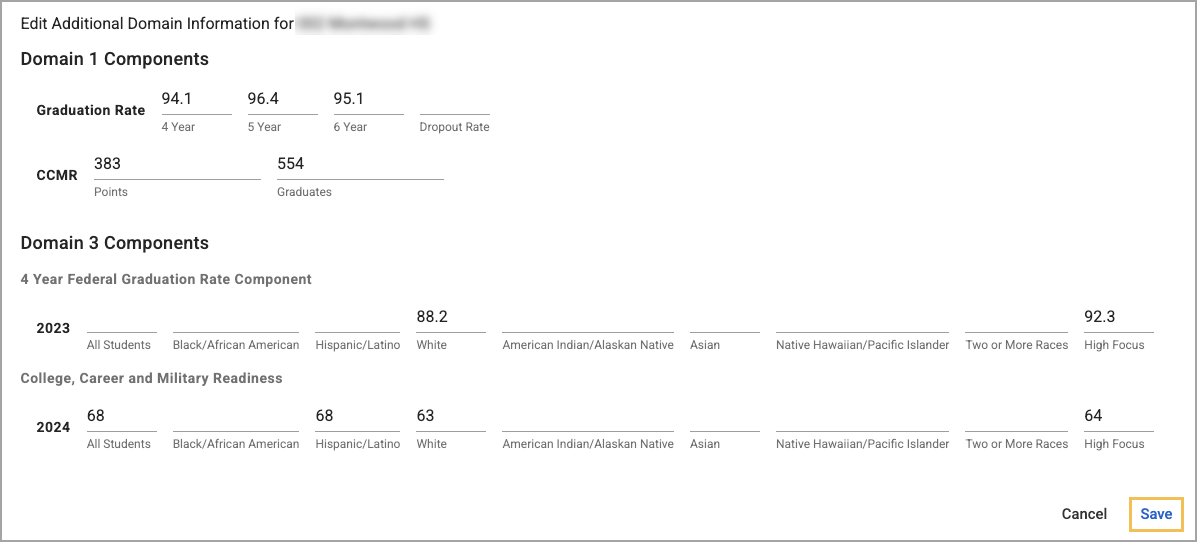
Caution: Your district Accountability team/person has most likely shared all necessary information with school leadership. Do not edit or recalculate information in Axiom without first contacting your district manager.
Entering Data
To enter data for the Postsecondary Component, you will need to access your Confidential Lists of College and Career Ready Graduates as well as Final Graduation Data, also available in TEAL Accountability.
Step 1: Locate the Final Graduation and Dropout Information, which are reported together in TEAL Accountability under the Research & Analysis tab.
Step 2: Locate your 4-, 5- and 6-year longitudinal summary PDF reports. Under the Student Achievement Domain section, use the value under Graduated Rate % for Domain 1.
Step 3: Under the Closing the Gap Domain section, use the Graduated Rate % for the Domain 3 data. Enter the percentage for any student group on the Axiom report where you have 10 or more students. If the group does not have 10 students, leave that box blank.
Step 4: Enter the 4-year rates and Axiom will calculate and apply the higher rate.
Step 5: For the Domain 1 CCMR Component, use the total points only for graduates listed on the Final CCMR report from the TEAL.
Step 6: For the Domain 3 CCMR Component, include the percent of 2024 annual graduates plus students in grade 12 who did not graduate that earned a CCMR point. Only include student groups with 10 or more students. For groups of less than 10 students, leave the box blank.
For more information about Axiom, check out these resources: