The Curriculum Explorer in the Planner allows you to access, search, and link course-related or cross-curricular content to your plans without leaving your planning workspace. The Curriculum Explorer contains standards, lessons, resources, strategies, and, when integrated with Aware Premium, assessments. Locate the content that you want to add and drag each item to a plan to organize your instruction for the day.
Use the Prep drop-down menu to filter the content search. If the selected prep is connected to a course, the Curriculum Explorer displays content associated with the course. If the selected prep is not connected to a course, the Curriculum Explorer displays all content that you have access to, whether that is access based on team membership, self-authored content, or district-created content.
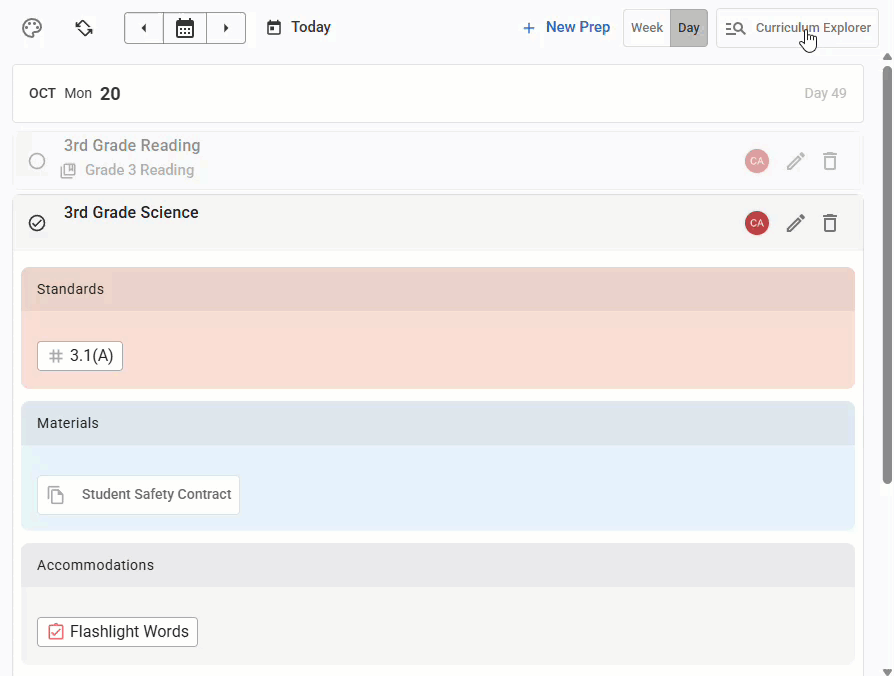
Standards
Link standards to your lessons to quickly identify the key goals of your instruction. You can also refer back to these linked standards to be sure you have covered certain topics.
Lessons
Select a Prep to search for lessons to add to your daily plans. You can also filter by Unit or Standard or Search Lessons by title to further narrow down your search.
Click on a lesson to open a preview pane. Here, you can view, edit, or delete the lesson, change the Share settings, and even copy materials from the lesson and paste them to your Planner. For more information about controls available in the preview pane, see My Planner.
.png)
Click and drag the lesson to add it to a block in your plan. Once linked, you can select a lesson in the plan to open the preview pane directly from the Planner.
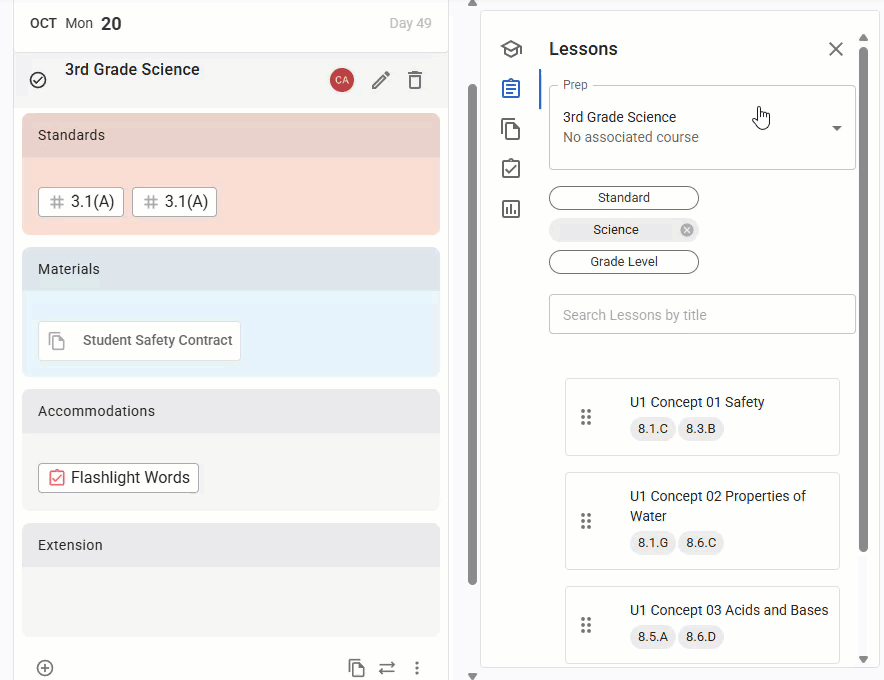
Resources
Select a Prep to search for resources to add to your daily plans. You can also filter by Unit or Standard or Search Resources by title to further narrow down your search.
Click on a resource to open a preview pane. Here, you can view, edit, or delete the resource, change the Share settings, and even copy materials from the resource and paste them to your Planner. For more information about controls available in the preview pane, see My Planner.
.png)
Click and drag the resource to add it to a block in your plan. Once linked, you can select a resource in the plan to open the preview pane directly from the Planner.
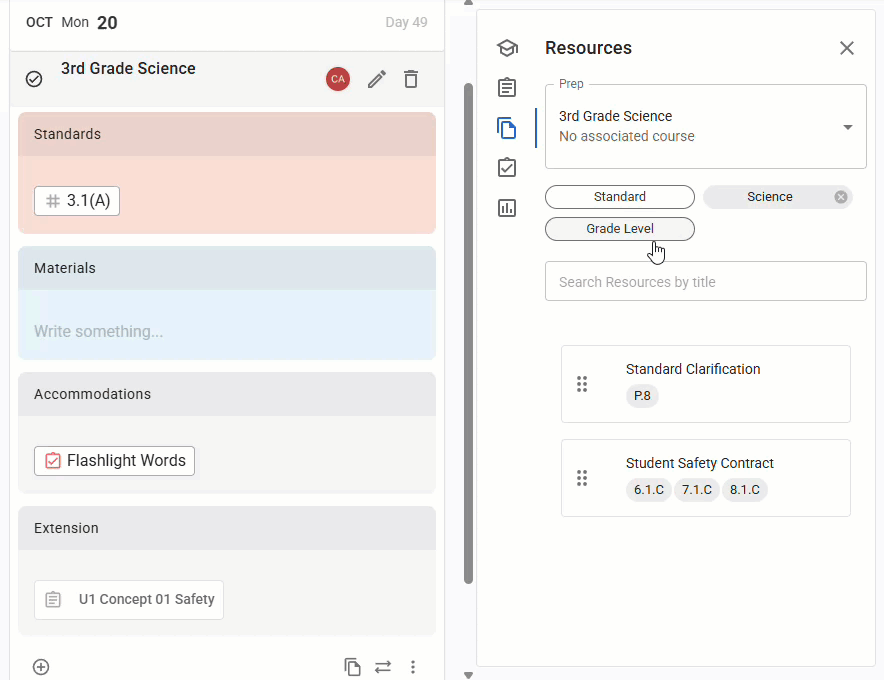
Instructional Strategies
The strategies that appear in the Curriculum Explorer are configured on the Strategies screen. The image below is only an example. Tagging your plans with strategies allows you to quickly identify techniques that you want to use in your instruction for the day.
Assessments
If Beacon is integrated with Aware Premium, you can search for and link assessments from Aware. Once linked, you can click on the assessment link in your plan to open the assessment in Aware.
In order for an assessment to appear in the Curriculum Explorer, all of the following must be true:
The test has questions.
The test is active.
The test is set to Online Test Proctoring.
The selected prep is linked to roster sections to whom the test is available.
A warning icon () next to a linked assessment indicates that the link is broken because one of the above requirements has not been met.