Users with the Create Appraisal Documents right can access Framework Setup () to add a new framework, edit an existing framework, review locked frameworks, and delete unlocked frameworks that their district no longer needs.
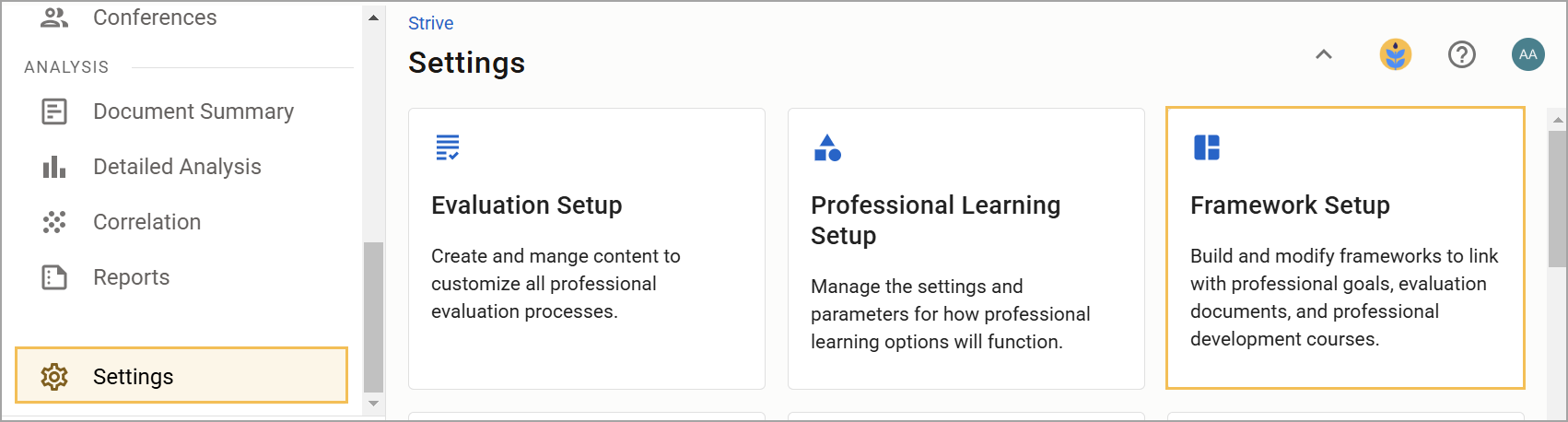
From the Framework Setup table, you can view your district’s current frameworks, locked frameworks, and their descriptions as provided. Here is also where you can add a framework.
.png)
The framework structure in Strive links professional standards with professional goals, evaluation document questions, and professional development courses.
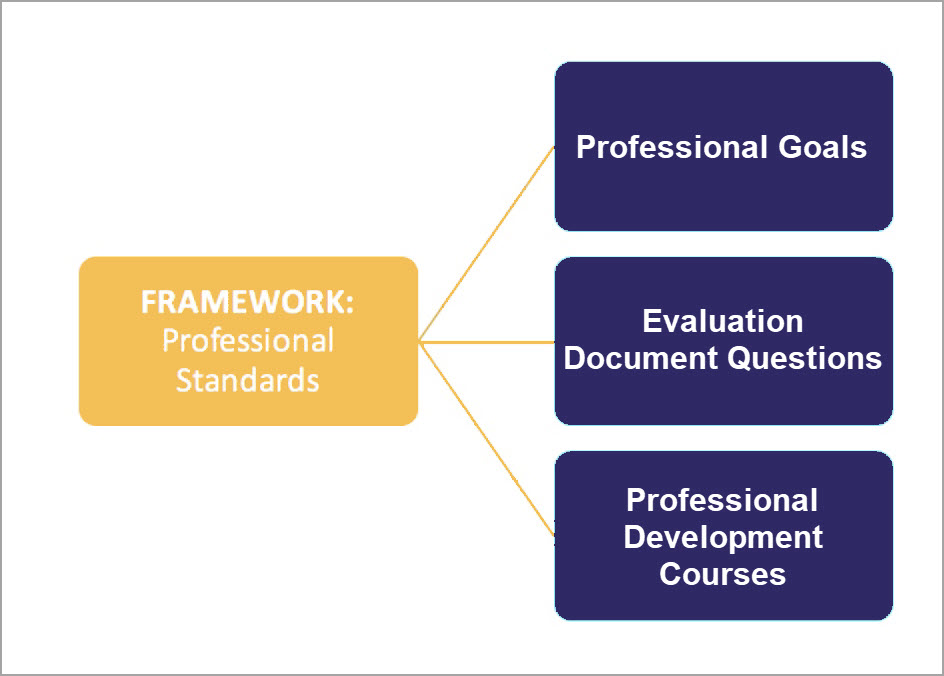
Strive management allows for multiple frameworks associated with different Appraisee Types in a district. By tagging goals, questions, and courses with different professional standards, an evaluator can analyze data for sub-standard components for individual staff members.
Does Every Evaluation Type Need a Framework?
While Eduphoria’s system can handle as many frameworks as you wish to use, it is recommended that you only create frameworks for evaluation types that need to show growth over the course of an evaluation year. If a particular evaluation type is only evaluated once a year, then it might not require a framework.
Access Locked Frameworks
Evaluation managers can access locked frameworks, which are indicated with a Lock icon (). Locked frameworks cannot be edited or deleted.
A locked framework increases data fidelity by ensuring districts use the same framework version. Locked frameworks also allow for more easily updated and shared templates in the Eduphoria Community.
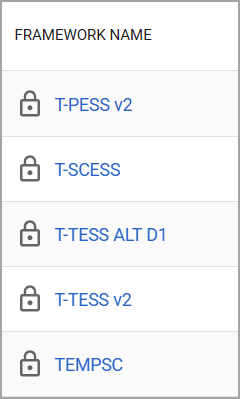
The following locked frameworks are available in Strive:
T-PESS v2 – The version two (v2) locked version of the T-PESS framework is a renamed version of the T-PESS NEW framework that took effect in 2021. If your district previously used the locked T-PESS NEW framework, you do not need to change your T-PESS process or templates. If your district does not use the T-PESS NEW framework, learn more about Setting Up the T-PESS v2 Evaluation Process.
T-SCESS – A locked version of the T-SCESS framework for counselors, created by the Lone Star State School Counselor Association. All of the templates for this process are available in the Eduphoria Community. Learn more about setting up the T-SCESS evaluation process for counselors.
T-TESS ALT D1 – A locked framework called T-TESS Alt D1 is a rubric from the TEA with an alternate version of Domain 1 for teachers who use packaged lesson plans. If your district selects this framework, you must create a new evaluation process and import the templates from the Eduphoria Community.
T-TESS v2 – A locked version of the T-TESS framework called T-TESS v2 has the same dimensions as the original T-TESS. If your district selects this framework, we recommend creating a new evaluation process and importing templates from the Eduphoria Community. This maintains access to historical data tied to the old framework.
TEMPSC – A locked version of the TEMPSC framework for school counselors in accordance with the Texas Counseling Association’s Texas Evaluation Model for Professional School Counselors (TEMPSC) evaluation process. All of the templates for this process are available in the Eduphoria Community. Learn more about setting up the TEMPSC evaluation process.